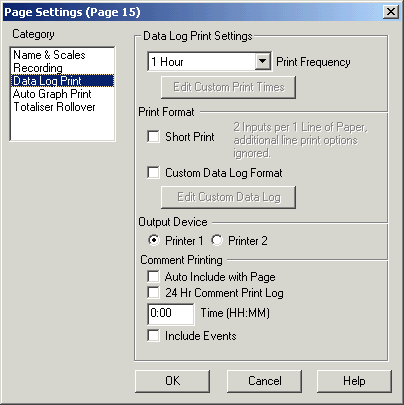
| Setup MicroScan |
| Page Setup: Data Log Print |
The Data Log Print Category is used to setup Data Log print settings for a page.
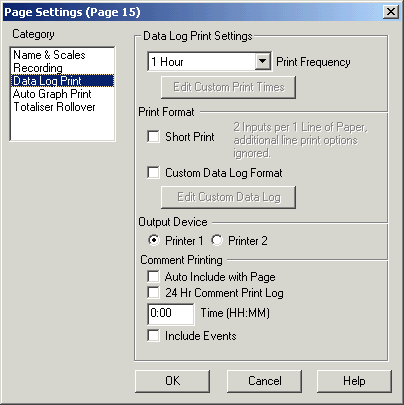
Note:
For Each line to be included in the Data log print, it must have its "Enable Print" option set on (See Line Setup, Data Log Print).
Print Frequency
The Setting in the Print Frequency determines how often the Data Log Print for the Page will be printed. The selections available are: 1 Minute, 2 Minute, 5 Minute, 30 Minute, 1 Hour, 2 Hour, 4 Hour, 8 Hour, 24 Hour, None:Manual Only or Custom Print Times.
The settings 1 Minute and 2 Minute are new to Version 5.
If the Print Frequency is set to None:Manual Only, no auto printout will occur; the Data Log can be Manually printed from the Recorder's Data Screen.
If the Print Frequency is set to "Custom Print Times", the times specified in the Custom Print Times dialog box determine when the Page's data will be printed.
The Data logs are always printed at fixed times referenced to midnight, and are not dependent on the amount of time the computer has been running. For Example the 8 hour printout occurs at 0:00, 8:00 and 16:00 each day.
Edit Custom Print Times
The Custom Print Times dialog box is used to set when the Data Log Print for the Page will occur. The button is enabled if the Print Frequency is set to "Custom Print Times".See Data Log Custom Print Times.
When this selection is turned on, the Data Log printout is compressed. Lines are printed next to each other to save space. This option prints the Current Data Reading for the lines, any totaliser and minimum and maximum options for the lines will not be included.Custom Data Log Format
The Custom Data Log option allows the Page printout to be composed of several lines from different pages in the Recorder. This option is used when it is necessary to print more than ten lines in one printout (lines made may be spread across several pages).
Click "Custom Data Log Format" on to enable the Custom Data Log printout. The form of the Data Log is setup by using the "Custom Data Log" Dialog Box
Output Device
This selects the printer to receive the Data Log Prints for this Page. Select "Printer 1" for Printer 1 and "Printer 2" for Printer 2. The Printers used for Printer 1 & 2 are setup in the System Setup dialog box, category Logging Printers. The printers use their own queues for printing (and possibly different printer types) and information is not redirected if one printer goes offline. For printer 1 & printer 2 selection details, see Printer Setup.
Comment Printing
When the page is operated in the comment mode, the comments can be automatically printed with the Data Logs as follows.
Set "Auto Include With Page" on if the comments are to be included
with the automatic Data Logs.
Set "24 Hr Comment Print Log" on if it is required to print a log of
all the last comments entered into this page over the last 24 Hours. The time of
the printout is set in the time field.
The comment printouts are attached to the end of the Data Log printout and occur on the same printer as selected for the automatic Data Logs.
Include Events
If this option is clicked, any event messages that have been added since the last Data Log Print will be included in the current Data Log Print. Manual Notes that have been added to the Recorder's Event window will be included as well as those alarms in the Recorder which have their "Event Log" checkboxes set. Include Events applies only to the Standard Data Log format, not Short Print or Custom Data Log Formats.
See Also
Name
& Scales
Recording
Data Log Print
Auto Graph Print
Totaliser Rollover
Batch Recording
Batch Print