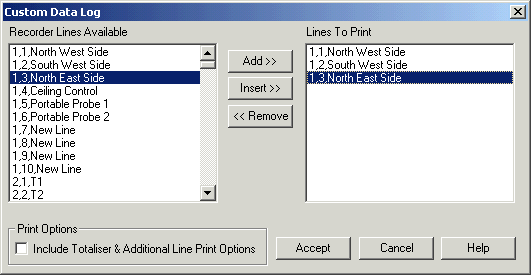
| Setup MicroScan |
| Page Setup: Data Log Custom Data Log |
The custom data log is used to print lines from several pages into one data log printout.
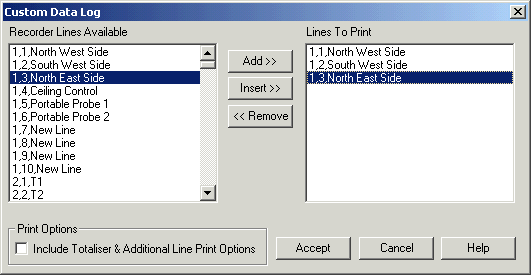
The lines to be printed are shown in "Lines to Print".
To add a line to the list of Lines To Print, select the line from "Recorder Lines Available" and click "Add >>"
To insert a line to the list of Lines To Print, select an insertion point in the Lines To Print list, select the line from "Recorder Lines Available" and click "Insert >>"
To Remove a line from the list of lines, select the line from the Lines to Print and click "<< Remove"
If the lines have totalisers attached or you want to print the additional Line Print Options, i.e Min and Max values which are setup on each line using the lines data log print options., click "Include Totaliser & Additional Line Print Options" on.
Press Accept to keep the changes, or press Cancel to abandon them.