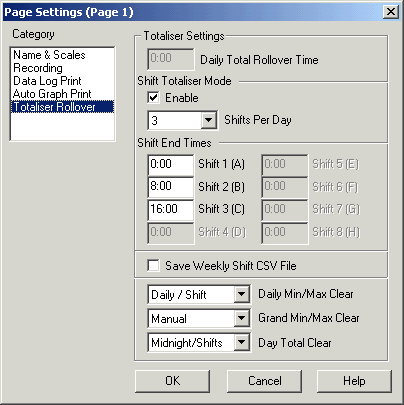
| Setup MicroScan |
| Page Setup: Totaliser Rollover |
The Totaliser Rollover Category is used to set the Totaliser details for a Page.
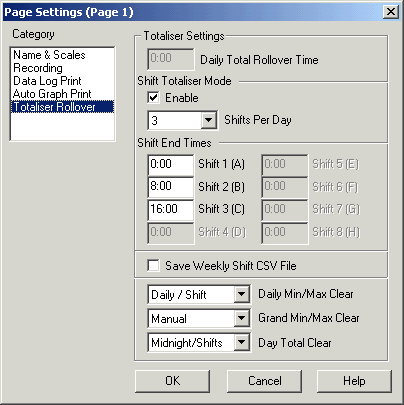
The Totaliser Rollover dialog box controls how the Daily Totalisers are reset in the Recorder. The totalisers can be reset once per day at the Daily Total Rollover Time or they can be reset up to 8 times a day using the Shift Totaliser mode. When the totalisers are reset, they are cleared after any automatic prints that are set to this time have occurred.
Daily Total Rollover Time
This is the time that the Daily Totals for this page will be cleared to zero. If the shift totaliser mode is enabled (as in this example) the Daily Total Rollover Time will not be enabled.
Shift Totaliser Mode
Click Enable to enable the Shift Totaliser mode. Set the number of shifts in "Shifts Per Day" and then enter the end times for each shift in the Shift End Times edit boxes.
The Shift Labels A to H are used when the Shift CSV file mode is used.
When the Shift Totaliser mode is enabled, "Shift Total" appears on the Recorders Data Screen instead of "Daily Total".
Save Weekly Shift CSV File
This is a special custom report generated with just the
recorders shift totals in it, this has been superceded by the Recorders more
flexible Custom Report generator.
See Custom Reports.
This causes the Pages in the Recorder to save the shift totals to a CSV file that can be read by Excel. The CSV file is started on Sunday morning and includes a header describing the file and one line of data for each shift in the day. The Shift CSV file includes all lines in the Recorder that are active and have totaliser options turned on. If new lines are added to the Recorder, they will not be included in the CSV file until a new file is started.
The "Save Weekly CSV File" checkbox is only available on the Totaliser Rollover dialog box of the first page in a set of 10 pages. Once set it applies to the following ten pages in the Recorder. This setting is visible in page 1, 11, 21, 31, 41, 51, 61, 71, 81, 91.
The Shift CSV filename has the following format :
Rnddmmyy.csv
n
page group 1 to 10
dd
day of month file was created
mm
month the file was created
yy
year that the file was created.
The Recorder CSV files are created in the Recorder's Store Directory (installdir\jobname\data) and are not automatically deleted.
Daily Min/Max Clear
This setting allows a time to be set to clear the Daily Min Max values of the page. This would be used when it is necessary to store the day min, max values over intervals during the day, in conjunction with the data log print or custom report generator. Possible settings are 2 Hour, 4 Hour, 8 Hour, 12 Hour.
Grand Min Max Clear
This setting allows the Grand Min Max clear to be reset. Possible settings are Manual, Monthly. This would be used when the min max data needs to be reset on a monthly basis for report generation.
Day Total Clear
The day total clear setting allows the day total to be cleared at fixed intervals during the day. This would be used for power or flow measurement, when it is necessary to store the total value that occurred over a specific time interval. Possible settings are Midnight/Shifts (clear at midnight or shift settings), 15 minute, 30 minute, 1 Hour, 2 Hour. When drawn on a graph, the day total value will appear as a sawtooth that rises to a value until the time interval is reached and then is cleared. To draw the day total value on a line graph instead of the lines value, set "Save Day Total" on, in the Lines Display category Settings. See Save Line Day Total.
See Also
Name
& Scales
Recording
Data
Log Print
Auto
Graph Print
Totaliser
Rollover
Batch
Recording
Batch
Print