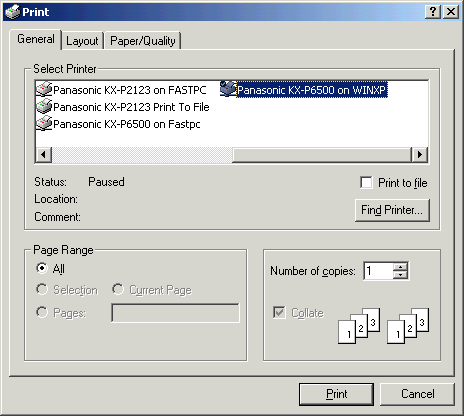
| Recorder User Help |
| Print Alarm Schedule Report |
The Print Alarm Schedule Report prints the schedule settings of the lines in
the recorder.
It shows if the lines alarm is enabled, if the alarm is schedule or not, and if
scheduled it will show the schedule settings for the line.
The Report can be printed by clicking "Alarm Schedule Report", on the Recorders Print Menu.
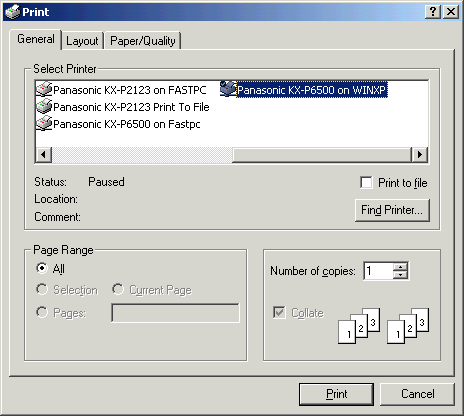
Select the Preferences required and click Print.
See Also