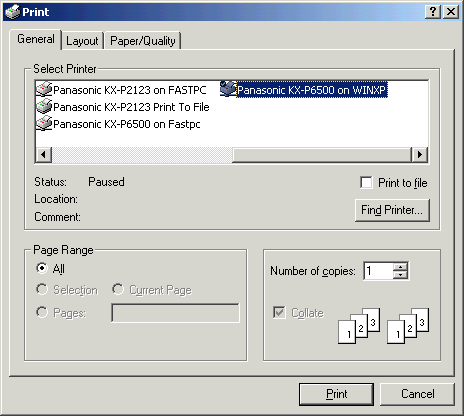
| Recorder User Help |
| Print Calibration Report |
The Calibration Report is a hardcopy printout of the current line calibration values and the time that the line was last calibrated.
To print the report, on the Recorders Print Menu select "Calibration Report" or click Print Report on the Calibrate Lines dialog box.
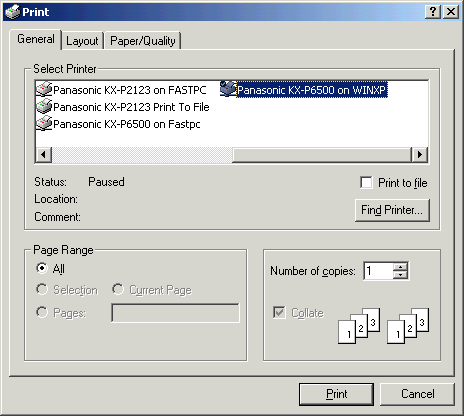
Select the Preferences required and click Print.
You can also load and print calibration reports from when the lines have been
calibrated.
See Calibrate
Lines, Date Stamped Report.
See Also