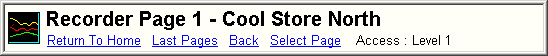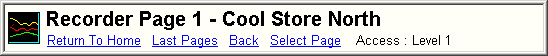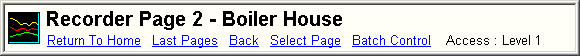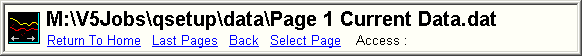| Recorder User Help |
| Page Title |
The Page Title shows the name of the current page, and has links for common commands.
It is located at the top of the Recorder Window. See Screen
Display.
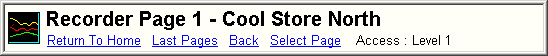
Page Title Commands:
- Click Return to Home to go to the Recorder Home
Page.
-
Click Last Pages to see a list of last 10 pages visited, select a page to go to.
See Last Pages Popup Menu.
-
Click Back to return to the previous screen. Click Back again to go back to the
currently displayed screen.
-
Click Select Page to display the Select Page dialog.
- Access: Shows the current access levels entered. Double click on this text to
enter an access code.
- Click Batch Control to show or hide the Recorders Batch
Window.
This is only visible if the page is in batch recording mode, as
shown below.
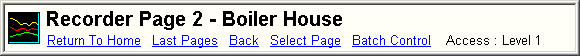
Display of a Page in History View

Display of Page in Batch View

Display of a File in History
Files
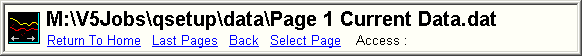
The Page Title can be hidden to give a larger display of the Recorders Line
and Data screens.
However it removes a key screen display element from the Recorder window.
See Recorder
Details, Advanced, Recorder Hide Page Title.
Display of User Logged On

If a User is logged on "User: User Name" is shown.
If no User is logged on, "User: None" is shown.