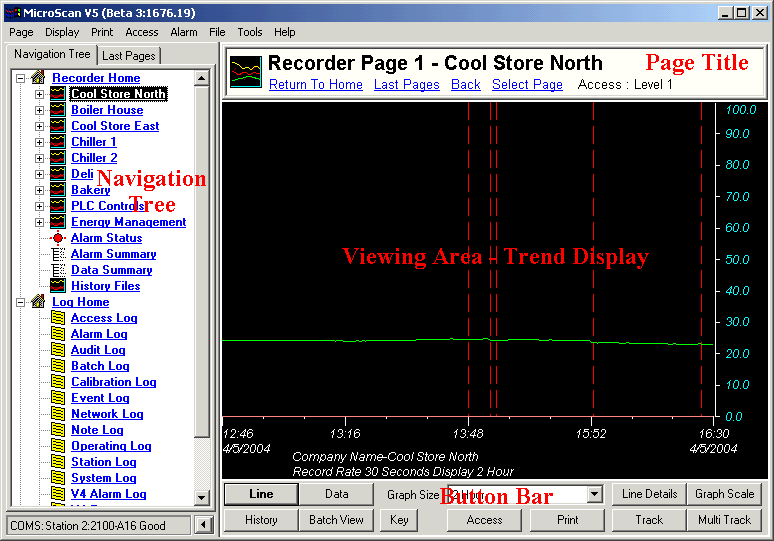
| Recorder User Help |
| Screen Display |
The Recorder screen consists of several elements to navigate around the program and display data. |
On the image below, move the cursor to the item of interest and click it to jump to information on that item.
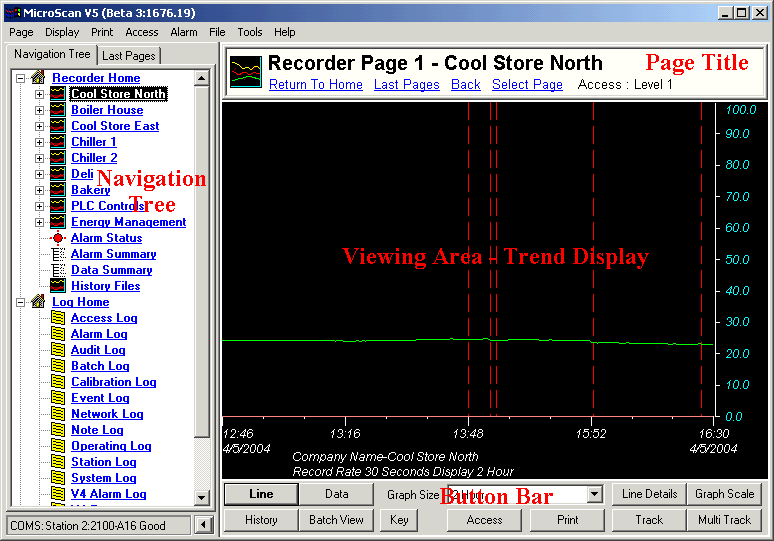
This names the program.
| Minimize Button. | The minimize button hides the program from the desktop, and puts it in the task bar. | |
| Maximize Button. | The maximize button shows the program full size so it occupies the complete desktop area. | |
| Close Program | This closes the program window. A confirmation dialog is presented. See Close MicroScan. |