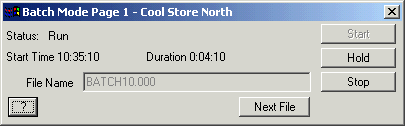
| Recorder User Help |
| Batch Window |
The Batch Window is used to control the Batch Recording of the Recorder.
To Access the Batch Window, firstly select the Recorder Page that is setup to do batching, then do any of the following:
Manual Batch Window with No headers
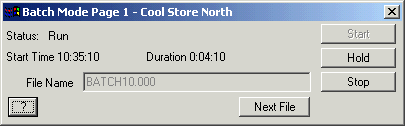
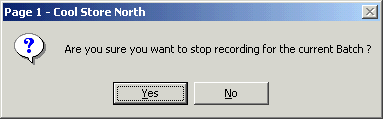
Manual Batch Window with Header button
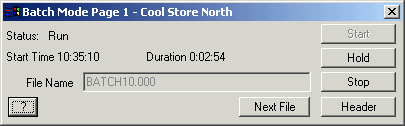
Automatic Batch Window
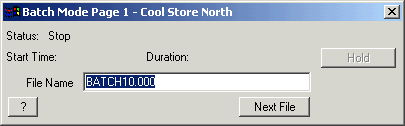
When the batch is complete, you can:
Click View Data button to view the entire contents of the file in the History View Data window.
Click Export button to export the batch file to a CSV file.
Note: These buttons are hidden during batch run.
See Also