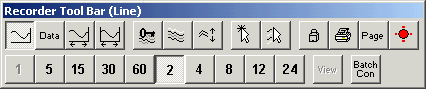
| Recorder User Help |
| Line Tool Bar |
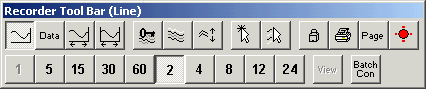
The Line Button "![]() " is shown
as pressed as above, when the Line display is visible.
" is shown
as pressed as above, when the Line display is visible.
The Line Tool Bar displays tips for each button, as you move the mouse over the
tool bar.
| Display Line Graph and switch to Line
Tool Bar. See Recorder Line Display. |
|
| Display Data Screen and switch to Data
Tool Bar. See Recorder Data Display. |
|
| Display History and switch to History
Tool Bar. See Recorder History Display. |
|
| Display Batch and switch to Batch
Tool Bar. See Recorder Batch Display. |
Display Line Key. See Recorder Line Key. |
|
| Display Line Details. See Recorder Line Details. |
|
| Display Graph Scale. See Recorder Graph Scale. |
|
Display Mouse Track. See Recorder Mouse Track. |
|
| Display Multi Track. See Recorder Multi Track. |
|
Access Button. Enter or Cancel Access codes. See Enter Access Code. |
|
| Print See Print Current Graph. |
|
| Display Page Popup Menu. See Recorder Page Popup Menu. |
|
| Go to Alarm Status Screen See Recorder Alarm Status. |
|
Display 1 Minute Graph |
|
| Display 5 Minute Graph | |
| Display 15 Minute Graph | |
| Display 30 Minute Graph | |
| Display 60 Minute Graph | |
| Display 2 Hour Graph (Currently pressed as 2 Hour graph is shown) | |
| Display 4 Hour Graph | |
| Display 8 Hour Graph | |
| Display 12 Hour Graph | |
| Display 24 Hour Graph |
|
Button Disabled. Use when on Data Screen. |
|
Batch Control button. Use to Start and Stop Batches. See Recorder Batch Window. This button will only appear if the page is setup for Batch Recording mode. |
See Also