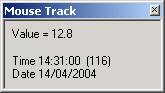
| Recorder User Help |
| Mouse Track |
The Mouse track option is used for examining the X-Y co-ordinates on the screen. The Mouse Track window can be used on Line Graph, History and Batch Display.
It can be accessed via pressing the “Track” button on the Recorder Toolbars, or from the recorders Display Menu, click “Mouse Track”.
The following window will appear:
Single Scale Graph
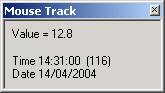
Dual Scale Graph
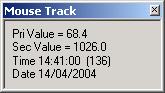
The figures in the window track the mouse position and thus points on the graphs can be accurately determined. To exit the track reselect the Track button or click on the Mouse Window "x". The Window’s position may be moved by dragging the title bar to the new position. When the window is closed, it will retain its position for the next time it is used.
|
|
Mouse Cursor when Track is used. |
Notes:
On the Dual Scale graph, the track window shows two Value figures for the Primary and Secondary Scales. If only the Primary Scale or the Secondary scale is shown, only one Value figure will be shown.
If the Multi Track Window is open when the Mouse Track is selected, the Multi Track window will be closed.
See Also