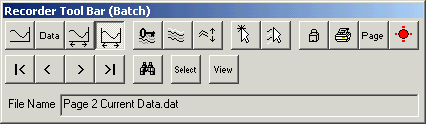
| Recorder User Help |
| Batch Tool Bar |
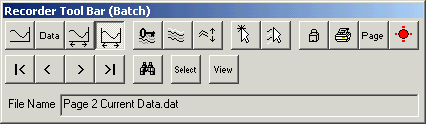
The Batch Button "![]() " is shown
as pressed as above, when the Batch display is visible.
" is shown
as pressed as above, when the Batch display is visible.
"Batch View" is shown in the Page Title bar to show the Line Graph is
in the Batch Mode. See Recorder
Page
Title.
The Batch Tool Bar displays tips for each button, as you move the mouse over the
tool bar.
| Display Line Graph and switch to Line
Tool Bar. See Recorder Line Display. |
|
| Display Data Screen and switch to Data
Tool Bar. See Recorder Data Display. |
|
| Display History and switch to History
Tool Bar. See Recorder History Display. |
|
| Display Batch and switch to Batch
Tool Bar. See Recorder Batch Display. |
|
Display Line Key. See Recorder Line Key. |
|
| Display Line Details. See Recorder Line Details. |
|
| Display Graph Scale. See Recorder Graph Scale. |
|
Display Mouse Track. See Recorder Mouse Track. |
|
| Display Multi Track. See Recorder Multi Track. |
|
Display Access. See Enter Access Code. |
|
| Print See Print Current Graph. |
|
| Display Page Popup Menu. See Recorder Page Popup Menu. |
|
| Go to Alarm Status Screen See Recorder Alarm Status. |
|
| Move to the beginning of the stored data (oldest data). | |
| Move one store file back | |
| Move one store file forward. | |
| Move data to the most recently displayed data. |
|
Search for a batch code in the batch headers. See Recorder Batch Search. |
|
Select a file to be viewed. See Recorder Batch Select. |
|
Views the Data in the Batch File. See History View Data. |
See Also