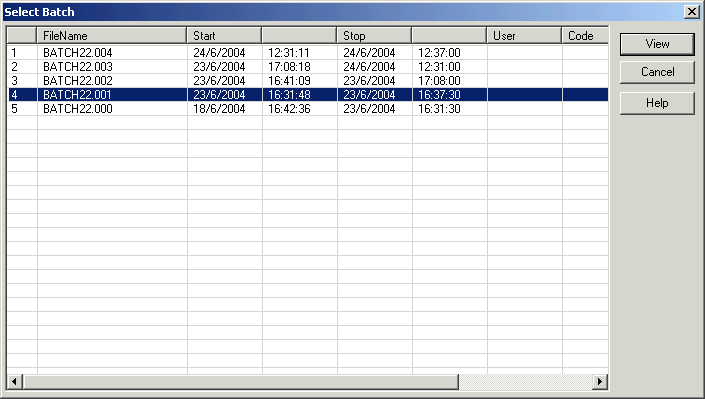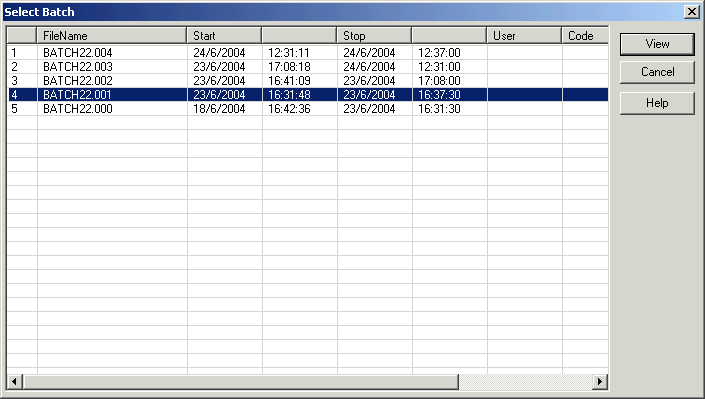| Recorder User Help |
| Batch Select |
This window allows you to select a batch to be displayed in the Batch Display
view.
It is accessed by clicking on the Select Button on the Batch
Button Bar or Batch Tool Bar.
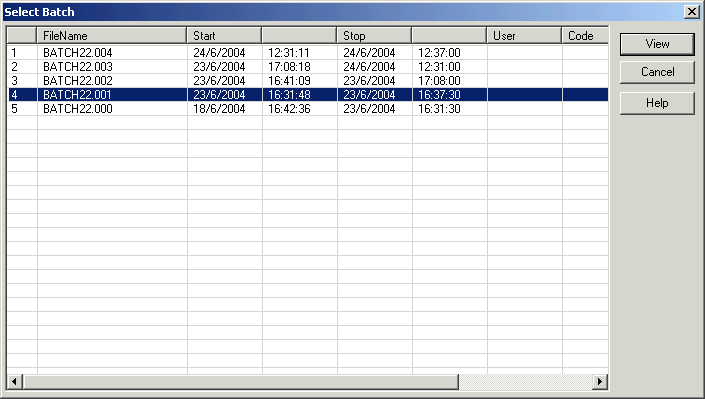
To View a Batch:
- Select a batch from the list of batches and click the view button.
- Double click the batch from the list of batches.
The currently shown batch is highlighted.
Included in the Batch information is:
- FileName
- Start Date & Time
- Stop Date & Time
- User Name (Entered on Batch Header)
- Code (Entered on Batch Header)
- Batch Header Version
0 = No Header stored
1 = Short Batch Header
2 = Long Batch Header
3 = Charge Sheet Header