2 by 5
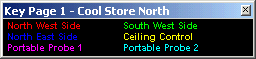
5 by 2
![]()
1 by 10
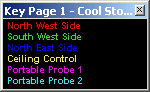
Secondary/
Primary
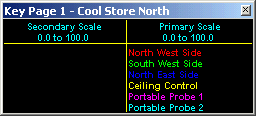
| Recorder User Help |
| Line Key |
The Line Graph key is a small window which displays the names of the lines currently displayed on the line graph. The label of each line is drawn in the same colour as the line drawn on the screen.
The Key is accessed from the Toolbar, or by selecting "Key" from the Recorders Display Menu or by pressing Ctrl + K. The window is only visible when the Line, History or Batch is displayed. If the Data Screen is selected and the Line Graph reselected, the key will reappear in its old position.
Key Display Modes
|
2 by 5 |
|
|
5 by 2 |
|
|
1 by 10 |
|
|
Secondary/
Primary |
|
The Key Menu is accessed by right clicking on the key window.
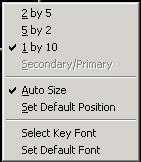
Select “2 By 5” to display the lines as 2 columns
by 5 rows.
Select “5 By 2” to display the lines as 5 columns
by 2 rows.
Select “1 By 10” to display the lines as 1 column
by 10 rows.
Select “Secondary/Primary” to display the lines in
scale assignments. Secondary lines are shown on the left, Primary lines on the
right.
Select “Autosize” if the key window is to automatically resize according the number of lines being displayed. The key resizes if the page is changed and the number of lines changes on the new page or if the Line Details dialog box is used to take lines on or off the Line Graph.
The key can be protected from being closed and moved when no recorder access has been entered. See Recorder Details, Advanced Settings on the Setup Tools Screen.