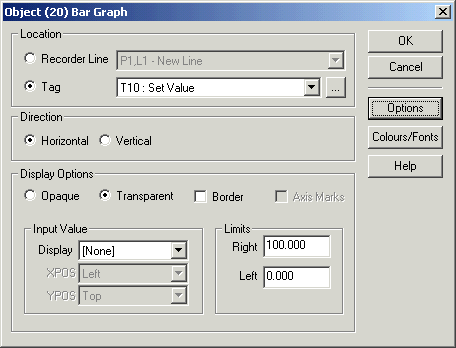
| Mimic Setup |
| Bar Graph Object Setup |
The Bar Graph object Setup is used to set properties for a bar graph object
To access :
The following dialog appears:
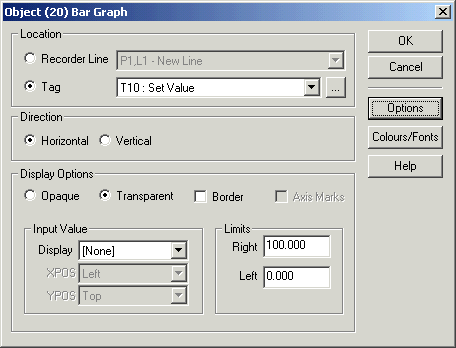
Location
See Object Location
Direction
Select from:
Display Mode
See Object Display Mode
Axis Marks
Click to enable the display of marks along the side of the graph, (Border
must be clicked: displayed along the bottom of the object for Horizontal, and on
the right of the graph for vertical).
Input Value
Allows the value to be drawn inside the bar graph.
Select Display for the format of the number and XPOS and YPOS for its position
inside the graph.
See Also