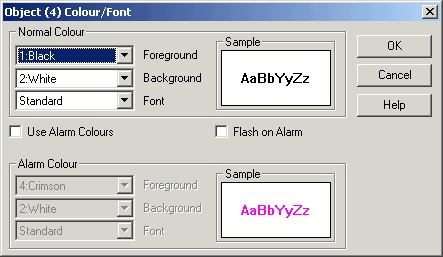
| Mimic Setup |
| Analogue Object Colour and Font |
The Analogue Object Colour and Font specifies the Colour and Fonts used to draw the object.
To edit an objects colour and fonts settings, click the Colour/Fonts button on the Objects Setup window.
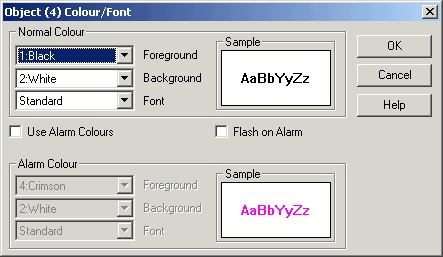
Select the Normal Colour of the object. The sample will change to show these values.
To draw an object in alarm colours, Use Alarm Colours or Flash on Alarm should be clicked and then select the Alarm Colour of the object.
See Also