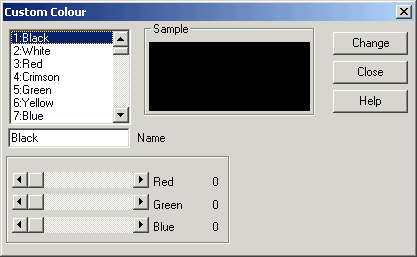
| Mimic Setup |
| Custom Colour Setup |
Custom Colours allows you set up a table of named colours and use these to display colours of different type in each object.
To setup custom colours:
The following dialog is displayed:
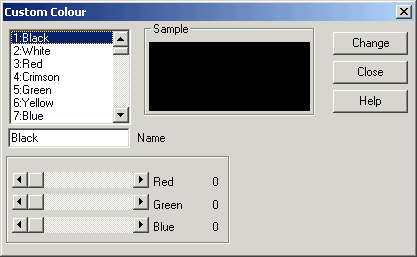
To change a colour,
Enter a name, and select shades of Red, Green and Blue to define the colour. The sample will be updated when the colours are changed.
Click Change to save the settings.
See Also
Mimic Edit Menu
Mimic Editing Tool Bar
Custom Colour
Information