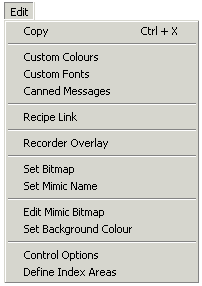
| Mimic Setup |
| Edit Menu |
The Edit Menu allows you to access various edit selections within the mimic.
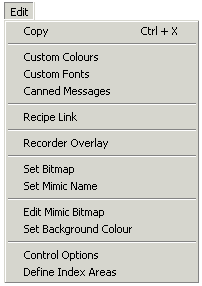
| Menu Item | Action | See Also |
| Copy | Copies the mimic screen to the clipboard | |
| Custom Colours | Displays Custom Colours dialog for editing object colours | Custom Colours |
| Custom Fonts | Displays Custom Font dialog for editing object fonts | Custom Fonts |
| Canned Messages | Displays Canned Messages dialog for editing messages | Canned Messages |
| Recipe Link | Accesses Recipe Link Setup dialog | Recipe Link |
| Recorder Overlay | Accesses Recorder Overlay dialog | Recorder Overlay |
| Set Bitmap | Set Background bitmap for this mimic | Set Bitmap |
| Set Mimic Name | Set Mimic Title for this mimic | Set Mimic Name |
| Edit Mimic Bitmap | Edit Mimic Background Image for this mimic | Edit Mimic Bitmap |
| Set Background Colour | Set Background Colour for this mimic | Set Background Colour |
| Control Options | Sets Tag Control Options | Control Options |
| Define Index Areas | Sets up index areas for Omron PLC driver (no longer used) |