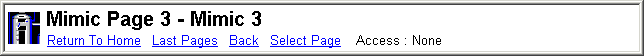
| Mimic User |
| Mimic Page Title |
The Mimic Page Title appears at the top of the Mimic display, and allows the user to see the title of the mimic they are viewing.
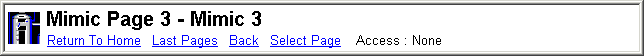
Click Return To Home to go to the Mimic Home Page
Click Last Pages to view a list of the last 10 pages viewed, and then select one
to view it.
Click Back to go back to the last page viewed.
Click Select Page to display the MicroScan Select Page dialog box.
Turn Off Page Title
If necessary, you can turn the display of the Page Title off when a mimic is displayed, on Setup Tools, Mimic Details, click "Hide Page Title when Mimic Displayed" ON. See Mimic Details.
Select Page dialog box
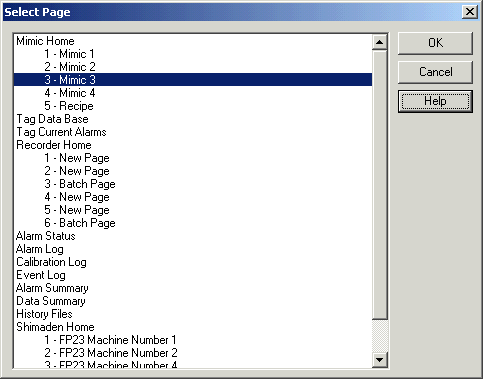
When the mimic is used on a MicroScan system, the Mimics appear at the top of
the Select Page List.
Select an item and click OK to go to that screen.