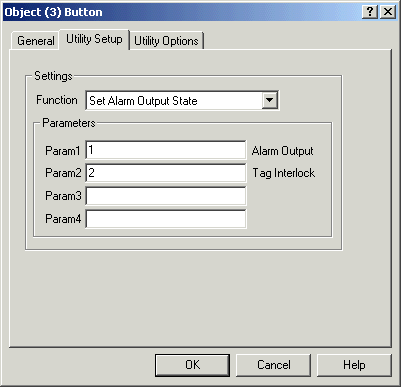
| Mimic Setup |
| Utility Button Setup - Set Alarm Output State |
The Set Alarm Output State allows the user to set the output state of a tag using a dialog box.
Parameter Settings
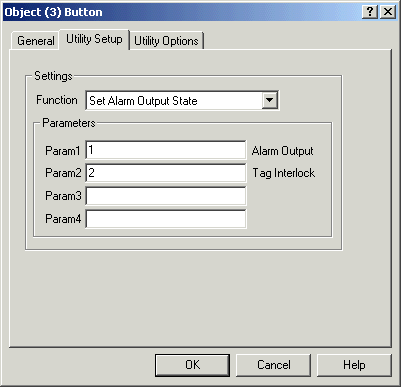
Param Settings
| Param | Range | Example |
| Param1 Alarm Output This would be the tag output of a controller. |
1 to 5000 | 1 to enter Alarm Output for Tag 1. |
| Param2 Tag Interlock This would be the tag input of a controller. If no interlock is required, set Param2 to 0. |
1 to 5000 | 2 to enter Tag Interlock for Tag 2. |
Theory of Operation:
This allows the output of a controller to be controlled (Param1) if the Tag
Interlock tag (Param2) is set to manual override mode. Thus in a control
situation, the control would be in override and then the user can turn on and
off the output as required.
Normally the settings would be duplicated for a tag control system, i.e
Tag 1 is a control input, and Tag 2 is the output relay. Thus Param1 would be
set to 2, and Param2 would be set to 1.
Action when button is pressed
The following dialog is displayed.
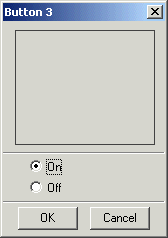
Click On and OK to turn the output ON,
Click Off and OK to turn the output OFF.
If the tag is not in the manual override mode, the following will be displayed
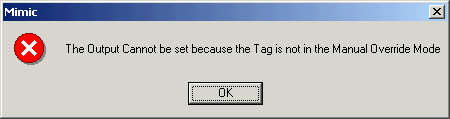
Additional Info
You can display the Alarm Settings of tags using analogue and digital objects, for more information see the following links:
Display Manual
Override
To Display the state of an alarm output, Create a digital object and set its
Location to the Alarm Output Tag.