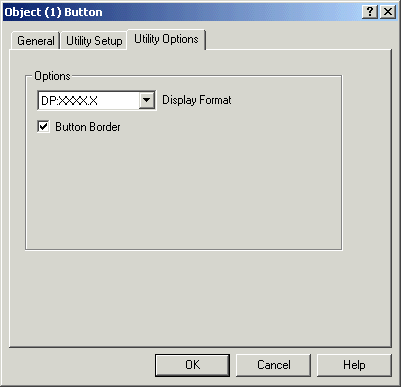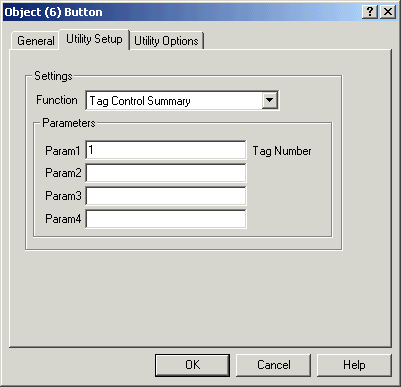
| Mimic Setup |
| Utility Button Setup - Tag Control Summary |
The Tag Control Summary shows a graphical display to indicate the operation of the controlling tag.
Parameter Settings
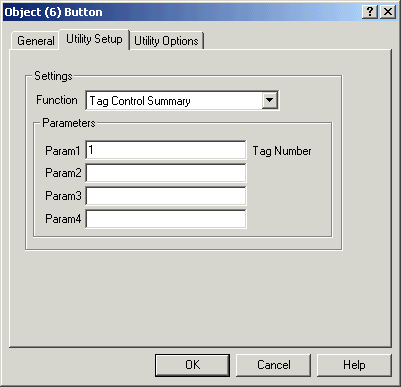
Param Settings
| Param | Range | Example |
| Param1 Tag Number | 1 to 5000 | 1 to Display Tag Control Summary value for tag 1. |
Action when button is pressed
The following dialog is displayed.
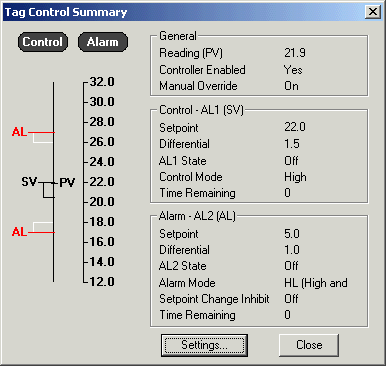
Click Settings to edit Tags control settings (See Utility - Set Tag All)
Additional Settings
Use the Utility Options tag to set the Decimal Point position.