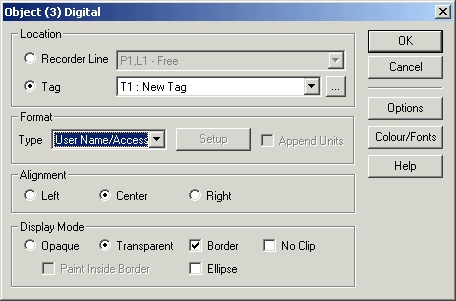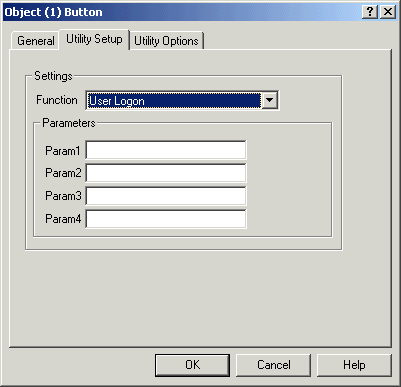
| Mimic Setup |
| Utility Button Setup - User Logon |
This utility function displays the Multi User logon dialog box when the button is pressed
Parameter Settings
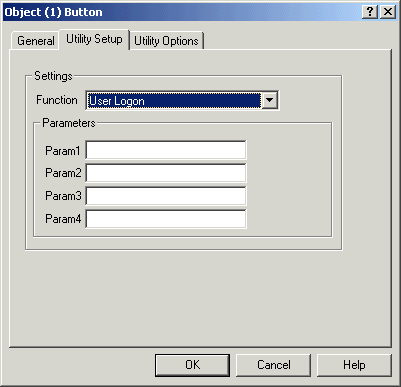
Action when button is pressed
The following dialog is displayed:
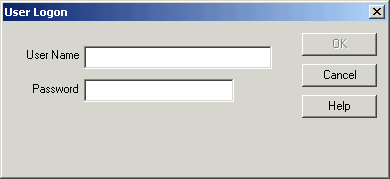
Additional Info
Note: The Multi User logon mode must be enabled, See Passwords and Users Multi User Mode or the following dialog will be displayed:
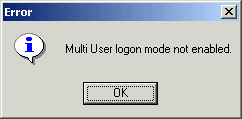
For operating details on the User Logon dialog box, see
Recorder Access Logon or Mimic
Access Logon.
Display of Currently logged on User
To display the currently logged on user:
Create a digital object, and set its type to User Name/Access.