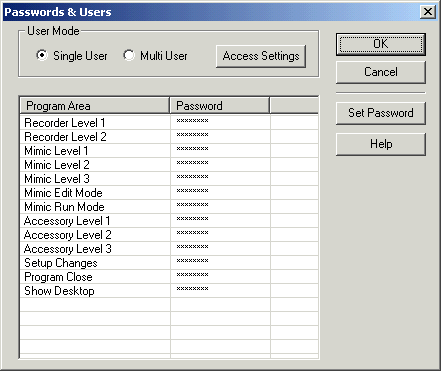
| Setup MicroScan |
| Setup Passwords and Users |
Passwords and Users is used to control access by users to the MicroScan program.
To setup, click "Passwords & Users" on the Setup Tools screen.
Single User Mode
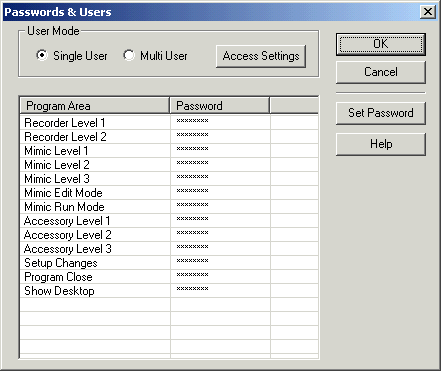
To set a password:
To set User Settings:
Select Multi User Mode
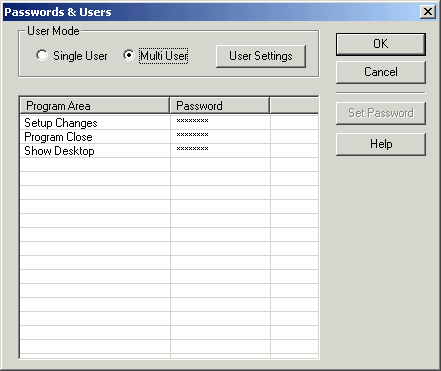
To set User Settings:
Note:
"Users" are users of the MicroScan program are not to be confused with users who may need passwords to access the computer.
See Also
Access
Overview
Enter Access Code
Cancel Access Code
Logon User
Logoff User
See Also Mimic Access