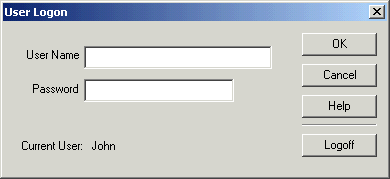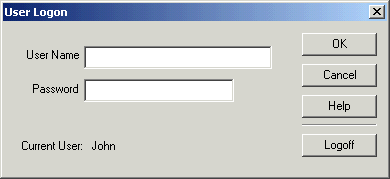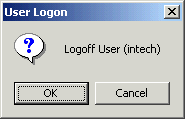| Mimic
User/Setup |
| Logoff
User |
You may log off as a Mimic User in any of the following ways.
- Any of the Recorders Logon methods
- Click "Log Off (User Name)" on the Mimics Access
Menu.
- Click "Log Off (User Name)" on the Recorder Home
Page or Setup Tools screen.
- Double click on the "User" text on the Mimic
Page Title, click
Logoff, click OK to confirm the logoff operation.
- Create a utility button and assign it the function User Logon
Logoff the Current User
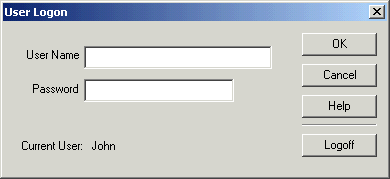
Click the Logoff button. (This button will only be displayed if a user is
currently logged on, as shown as "Current User").
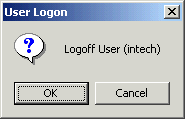
Click OK to confirm the logoff operation.