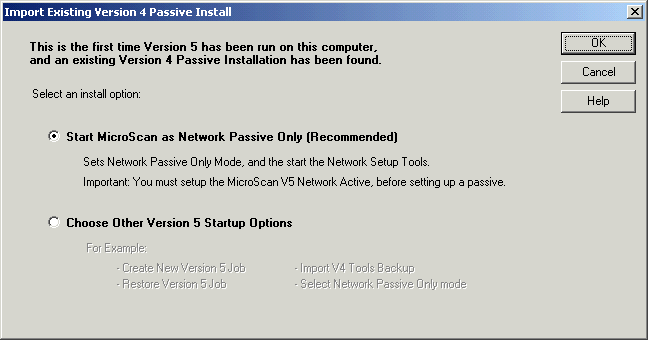
| Network Setup |
| Upgrade a Version 4 Passive |
To Upgrade an existing Version 4 Passive:
Note:
The upgrade does not import any version 4 networking settings from the
existing Version 4 installation, as these are now directly imported from the
Active.
A Network Licence or software registration is NOT required on the passive.
ALL passives must be upgraded to work with version 5. A version 4 passive will not show data from a Version 5 active.
Version 5 Startup Screen when running Version 5 for the first time on a computer previously used as a passive
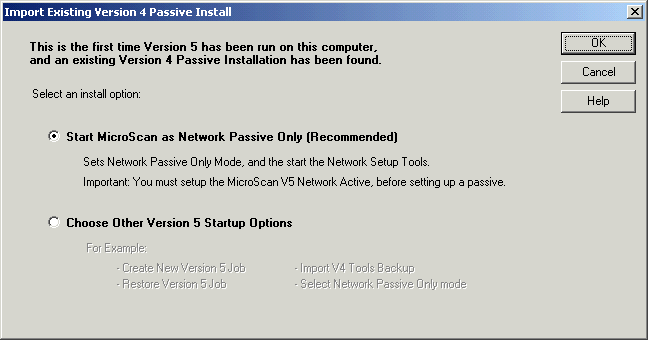
See Also