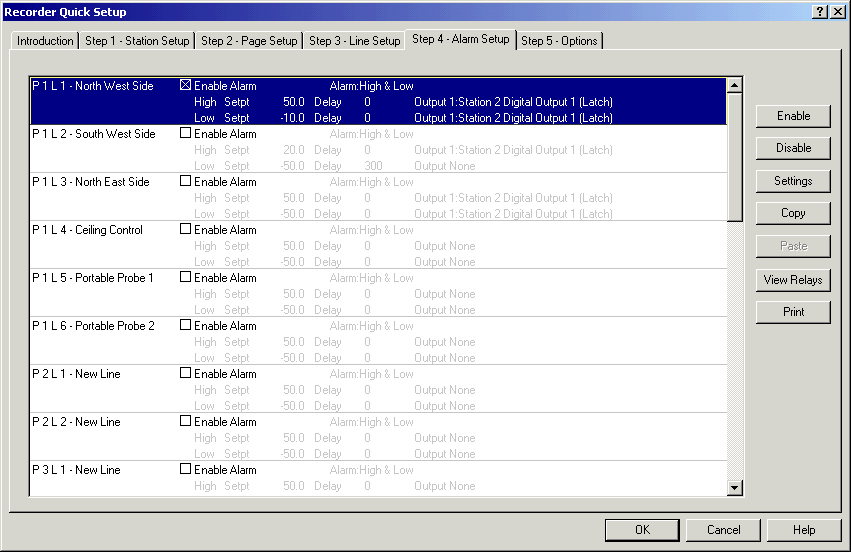
| Recorder Quick Setup |
| Step 4 - Alarm Setup |
The Quick Setup Alarm Setup screen is shown as follows. Each line is listed with its
setpoints, delays and relay output details.
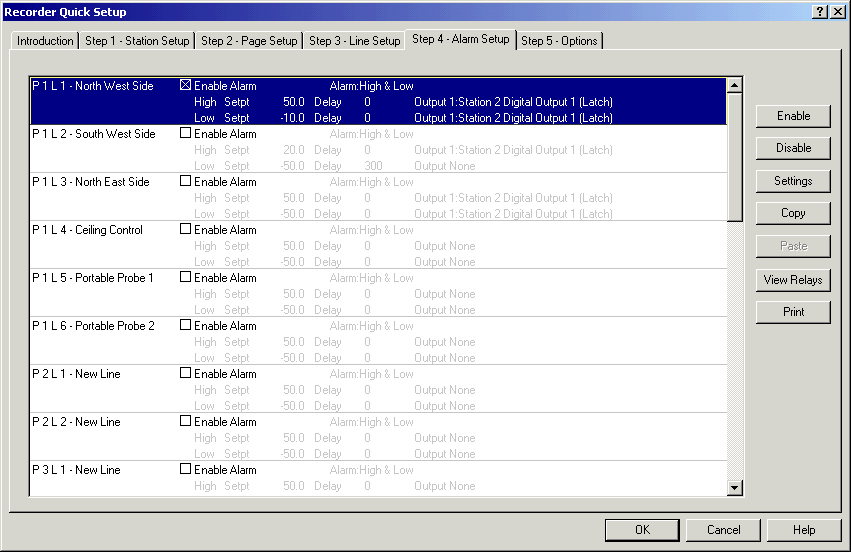
An alarm is enabled if the "Enable Alarm" checkbox is show with a
cross in it.
To enable an alarm, click the line in the list and click "Enable".
To disable an alarm, click the line in the list and click "Disable".
To edit the lines alarm settings, click the line in the list, and click
Settings, or Double click the line in the list.
See Quick Setup, Alarm Line Settings.
To copy the alarm settings from one line to another:
Select the source line in the list and click Copy.
Then select the destination line and click Paste.
To view the setups of the Recorders Alarm relays, click View Relays.
See View Relays.
To print the alarm settings, click Print.