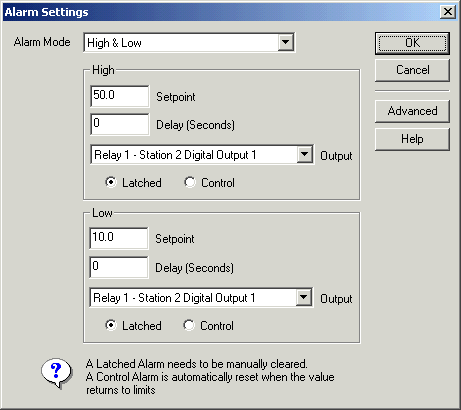
| Recorder Quick Setup |
| Line Alarm Settings |
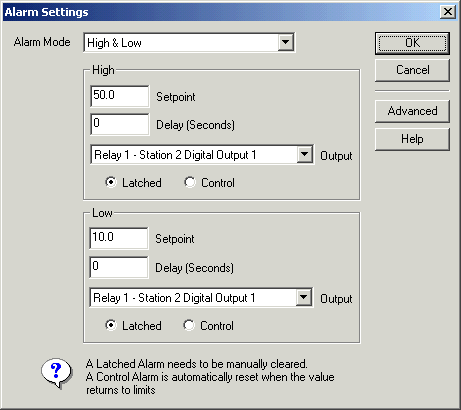
For further information on alarm settings and Operation, See Recorder Alarm Operation.
For advanced alarm settings, click the Advanced button. See Line
Alarm Advanced.
Click Ok to save the changes, if the alarm is not currently enabled, a window
will appear asking to enable the alarm.
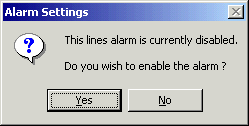
Click Yes to enable the alarm.
Alarm Settings
This sets the alarms to be active on this line.
Choose from High & Low, High & High, Low & Low, High Only, Low Only.
The contents of the dialog change, according to the alarm mode setting.
High Alarm
Setpoint
Enter the setpoint, above which the delay time is to start counting.
Delay
Enter the delay time.
Output
Choose the output relay to use when the alarm occurs.
Select None, for no recorder output relay when alarm occurs.
Latched / Control
Select Latched when the alarm is to be manually cleared.
Select Control when the alarm is to clear automatically when the value returns
to limits.
For further details, see Recorder
Alarm Operation, Latched Alarm and Recorder
Alarm Operation, Unlatched Alarm.
Low Alarm
Setpoint
Enter the setpoint, below which the delay time is to start counting.
Delay
Enter the delay time.
Output
Choose the output relay to use when the alarm occurs.
Select None, for no recorder output relay when alarm occurs.
Latched / Control
Select Latched when the alarm is to be manually cleared.
Select Control when the alarm is to clear automatically when the value returns
to limits.
For further details, see Recorder
Alarm Operation, Latched Alarm and Recorder
Alarm Operation, Unlatched Alarm.