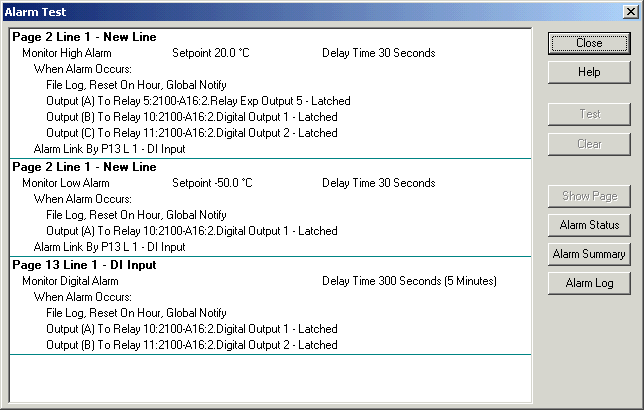
| Recorder User Help |
| Alarm Test |
The Recorder Alarm Test allows testing of alarms within the Recorder.
To display the Alarm Test window:
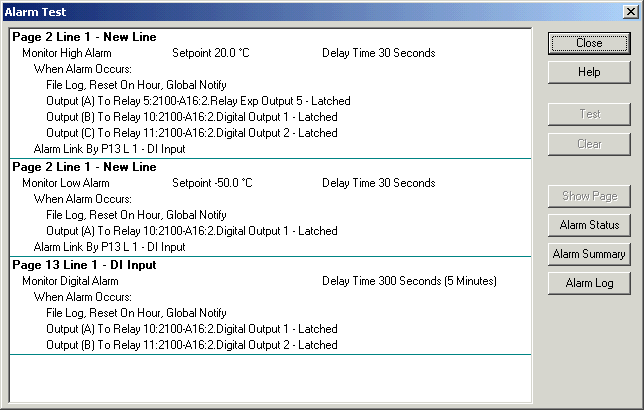
To test alarm, select it and click the Test button.
Testing an alarm forces it to occur straight away, without engaging the delay
time. Lines on test are shown with "Testing" next to their name and
are drawn in Red when selected on the list box. "TEST" will be shown
in the Alarm Log, and Data Screen, Alarm Status screen etc.
To clear or Accept the alarm, click the Clear button.
Any alarms that are being tested, will be cleared when this window is closed.
Click "Alarm Status" to view the Alarm Status screen.
Click "Alarm Summary" to view the Alarm Summary screen.
Click "Alarm Log" to view the Alarm Log screen.
Any alarms that are currently counting and are tested, will reset counting at their original preset time when the test operation is cleared of the window is closed.