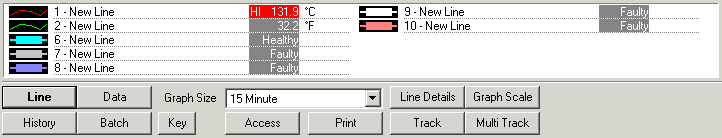
| Recorder User Help |
| Button Bar & Line Details |
The Button Bar & Line Details shows the Button bar at the bottom of the Recorder window with an attached Line Details window which gives the Line Colours, Names and current values.
The Buttons operate the same as for the Line, Data, History and Batch Button Bars
Sample Line Button Bar & Line Details Image:
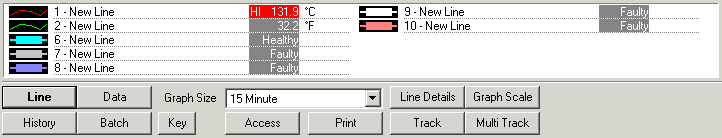
To select or deslect a line, click on the lines graphical image next to the
lines label.
To access the line's Line Status information, double click on the lines reading.
To select all lines, right click on the Line Details display, and click
"Select All".
To unselect all lines, right click on the Line Details display, and click
"Select None".
The line's current readings are not displayed when the History or Batch Views
are displayed.
The lines are drawn in two columns with lines 1-5 on the left, and 6-10 on
the right.
If lines are not used, they will not be drawn i.e if lines 1, 2, 9 and 10 are
used, they will all be drawn on the left.
See Also
Line Button Bar
Data Button Bar
History Button Bar
Batch Button Bar