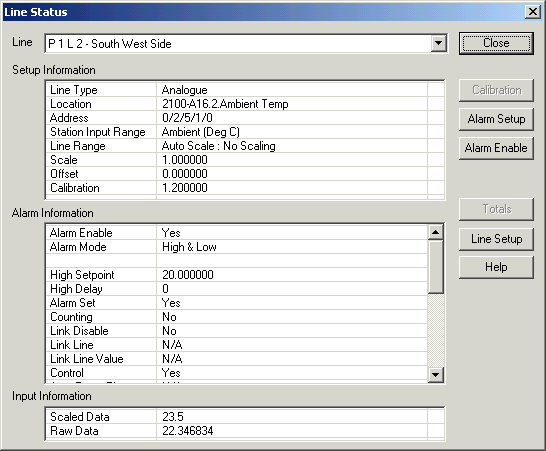
| Recorder User Help |
| Line Status |
The Recorder Line Status dialog box gives diagnostic information on a line, its settings and alarm details.
To display the Line Status window:
Select "Line Status" from the Recorders Display Menu
Double click on the data reading of the line required on its Data Screen
Double click on the data reading of the line required on the Line Details Display on the Button Bar & Line Details.
Line Status Display:
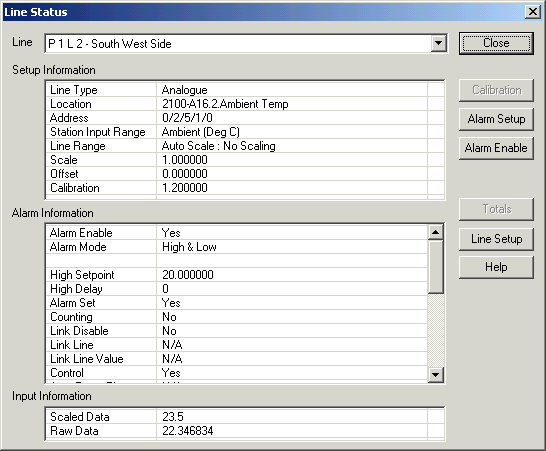
Select a line to view using the Line combo box.
Click Close to close the window.
Line Status Commands:
Click "Calibration" to display the Line Calibration Screen (Level 2 or user level A / G must be on).
Click Alarm Setup to display the Alarm Setup window (Level 1 or user level A / B / C must be on).
Click Alarm Enable to display the Alarm Enable window (Level 1 or user level A / C must be on).
Click Totals, to setup or clear Line Total Values (Level 2 or user level A must be on).
Click Line Setup, to edit this lines settings using the Line Setup dialog.