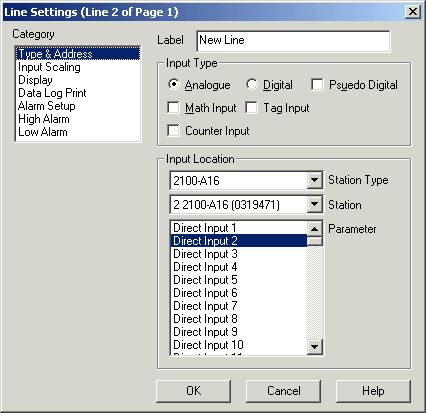
| Setup MicroScan |
| Overview of Line Setup |
The Line Setup dialog box is used to change settings for a line. It is a category dialog box with a list of categories on the left which are used to select the area of the line setup to be edited. When a new category is selected, the contents of the dialog box on the right hand side will change. When you make changes, press the OK button to keep them. All changes made to the categories you have visited will be kept. Press the Cancel button to abandon any changes made.
The Line Setup categories change according to the type of line being edited, as some categories apply to some types and not others.
Press the Help button to display the Help Page that matches the category that is being displayed.
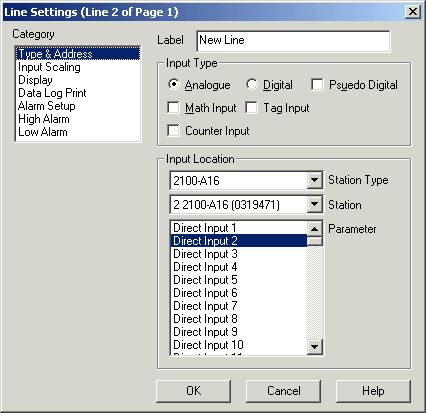
See Also
Type & Address
Input Scaling
Display
Data Log Print
Alarm Setup
High Alarm
Low Alarm
Digital Display
Digital Alarm
Math Settings
Tag Scaling
Counter Scaling