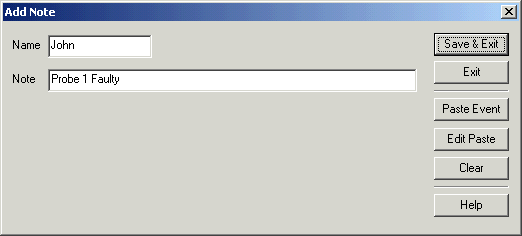
| Recorder User Help |
| Log Add Note |
The Add Note window is used to add a note to the Recorders Note Log.
To add a Note, click the Add Note button on the Log View Button Bar while viewing the Operating or Note Logs.
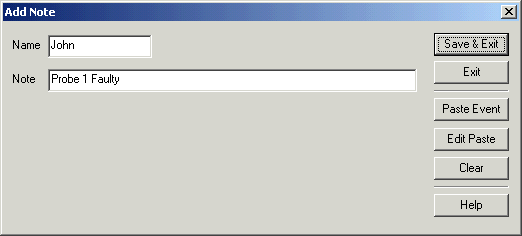
Enter a Name and the Note to be recorded. Press Save and Exit to save the note.
You may enter up to 16 characters for the Name and 60 characters for the Note.
If the Multi user Logon is used, the name will be grayed and automatically set to the name of the user currently logged on.
A Note can be commented by clicking on the note in the Log View and clicking the Comment button.