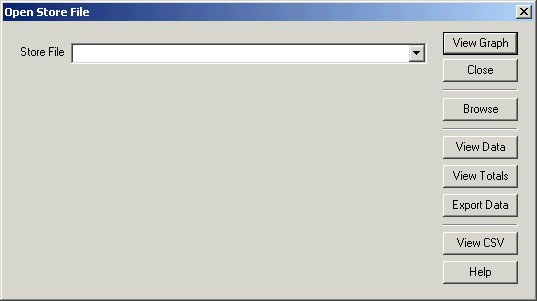
| Recorder User Help |
| Open Store File |
The Open Store file command allows a user to open and view store file data.
To Open a Store File, click Open Store File on the Recorders File
Menu.
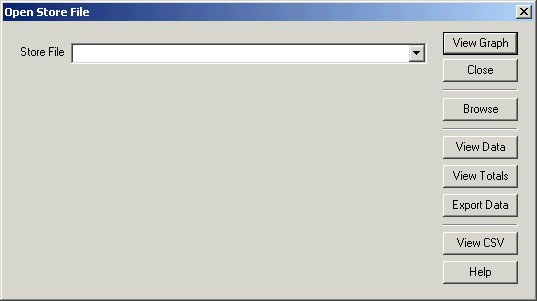
If the window has been used before or files have been viewed using History
Files, the recent file list (from the Recorders File
Menu) will be loaded in the Store File drop down box. The first file will be
selected and its details will be shown.
Click Browse to locate the file of interest.
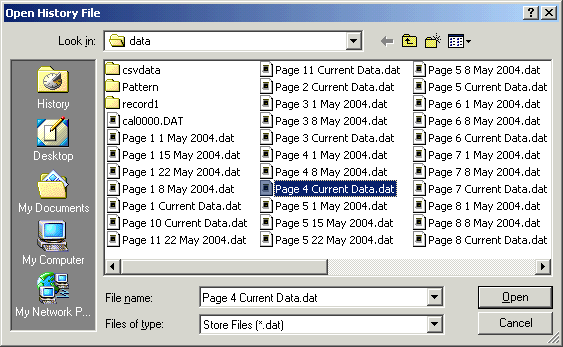
You can select a single file or select multiple files by clicking the file
names while holding down the Ctrl or Shift key. If multiple files are selected,
their names will all be loaded into the Store File drop down list.
Click Open to load the file.
Note : All data files for a job are stored in the jobs "data" folder.
For Example: c:\installdir\My Job Name\data.
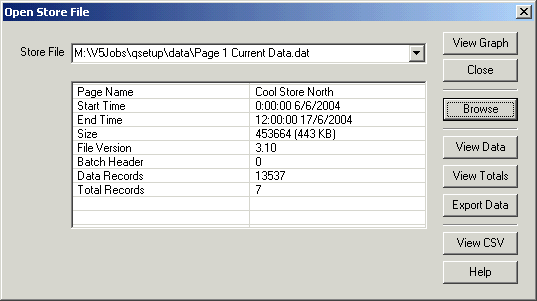
The details of selected file are shown.