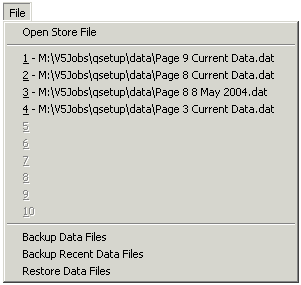
| Recorder User Help |
| File Menu |
The File Menu gives commands to view or export Recorder Store Files.
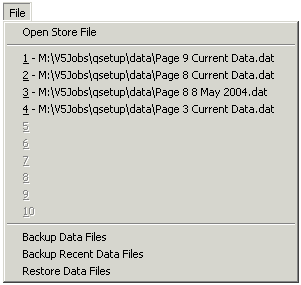
| Open Store File | Displays the Recorder Open File dialog box to open a store
file. See Open Store File. |
| Recent File List 1 2 3 4 5 6 7 8 9 10 |
This is a list of the last ten files loaded. Click an item to load and view the file into the History Files Viewing Window. |
| Backup All Data Files |
Displays the Backup All Files window for backing up All Recorder Data Files. See Backup All Data Files. |
| Backup Data Files |
Displays the Backup Data Files window for backing up
selected Recorder Data Files. See Backup Data Files. |
| Backup Recent Data Files |
Displays the Backup Recent Files window for backing up
Recently Changed Recorder Data Files. See Backup Recent Data Files. |
| Restore Data Files |
Displays the Restore Data Files window for Restoring
Recorder Data Files. See Restore Data Files. |
Note:
Data Files refers to recorder store files, log files and any other
files in the MicroScan data folder.