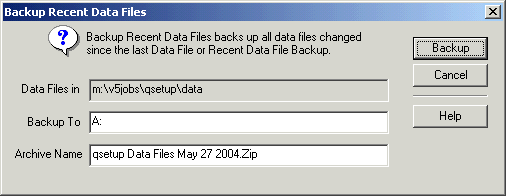
| Recorder User Help |
| Backup Recent Data Files |
Backup Recent is used to Backup recently changed Data files to a zip archive.
To access:
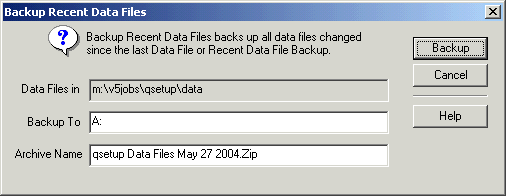
In Backup To, you specify a location to store the files.
The Archive Name is the file to receive the Data Files.
Click Backup to start the Backup, or Cancel to cancel the operation.
Note the backup includes all files from the jobs data folder including sub
folders.
The backup can be restored to another computer using Restore Data Files.
The backup includes all files that have changed since the last Data Files
backup.
See Also
Auto Backup Data Files
Backup All Data Files
Backup Data Files
Manual Data Backup
Restore Data Files