
| Recorder User Help |
| Auto Backup Data Files |
Auto Backup Data Files is used to Backup Data files to a zip archive.
This is intended to copy files to a network server or local hard disk only, no
allowance has been made for copying to CD, floppy, zip, or flash drives that
will become full and require user intervention. A dialog box appears during
backup operation, as this window is designed to do the backup when the computer
is unattended.
To access the Setup of Auto Backup:

To enable the backup, click "Enable Auto Backup" on.
Select the Backup mode appropriate from Backup Data:
| Backup Data Mode | Operation |
| All Data | Copies all data from the jobs data folder backup. |
| Incremental | Copies all data marked with the A "Archive"
attribute to the backup. The A attribute is cleared. |
| Weekly Incremental | Copies all data changed since the last backup to the backup. This is designed to save a weekly rolling data view of all data changed during the previous week. It is not intended to use this backup to restore a complete set of data files to a computer. Data is saved to My Job Name Data Files Current Backup.zip, then when the backup is done on the End of Week day, the file is renamed to the date of the day and a new file is started for the next week (when the backup is done again tommorrow). The Data File Name is set in Setup Tools, Recorder Details and can be set to a winzip backup compatible name if required. Note: the Data file page*.map files are not included in the Backup. These files are only needed for a full MicroScan system which needs to know the order in which store files are used for a particular page. In the Weekly Incremental mode, a snapshot is taken of data only required for one week and this is extracted and viewed using History Files, thus the page*.map files are not needed. |
Backup to is the location to put the backup archives.
Click Browse to select a folder for the backup location.
For Backup Frequency, select Daily, Weekly, Monthly.
For Time, enter the time to do the backup (24 hour clock, HH:MM).
The File Name shows the date stamped name that will be used to name the
backup archives.
Error checks will prevent the assignment of Backup To to a floppy, zip drive or flash drive.
Status Window During Backup
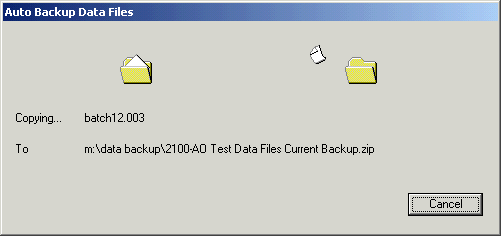
Notes:
Weekly Incremental backup includes the following files in the data folder:
All Files with the archive attribute set. This will then be cleared.
No page*.map files.
The monthly log files will only be included if they have recorded an entry that
is time stamped for the current week.
See Also
Backup All Data Files
Backup Data Files
Backup Recent Data Files
Manual Data Backup
Restore Data Files