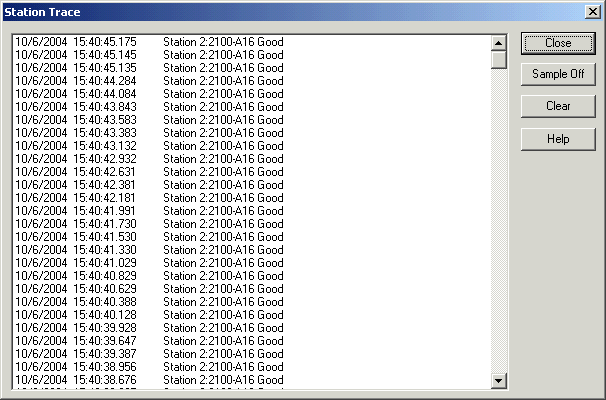
| Recorder User Help |
| Station Status Trace |
The Station Status Trace window shows the recent messages that have been displayed in the Recorder Station Status display. This can be used to view a message that is flicked by, when you want to see it again.
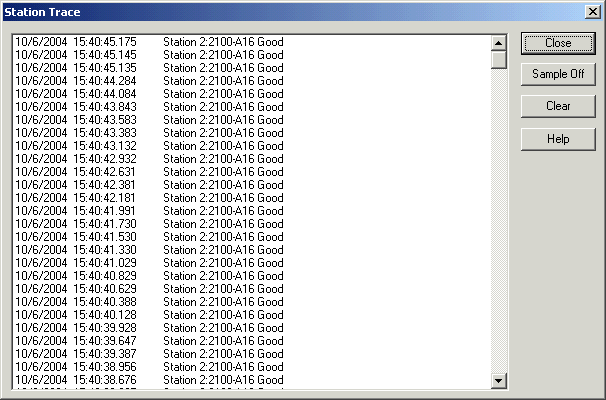
Click Close to close the window.
Click Sample Off to stop the window updating data.
Click Sample On to restart the window updating data.
Click Clear to clear the sample window.
This window starts with an empty list when the software starts, the contents are not saved to a file.