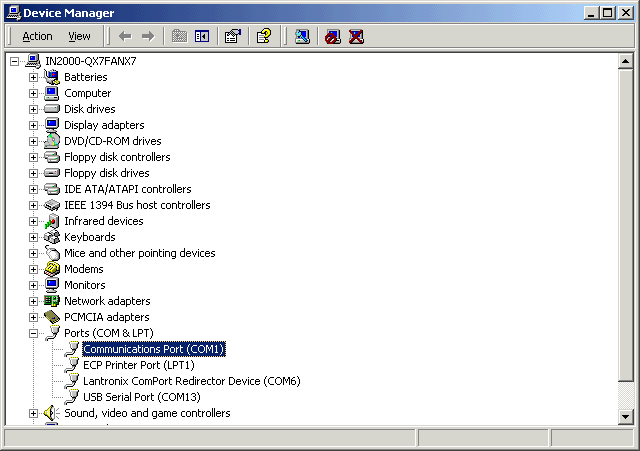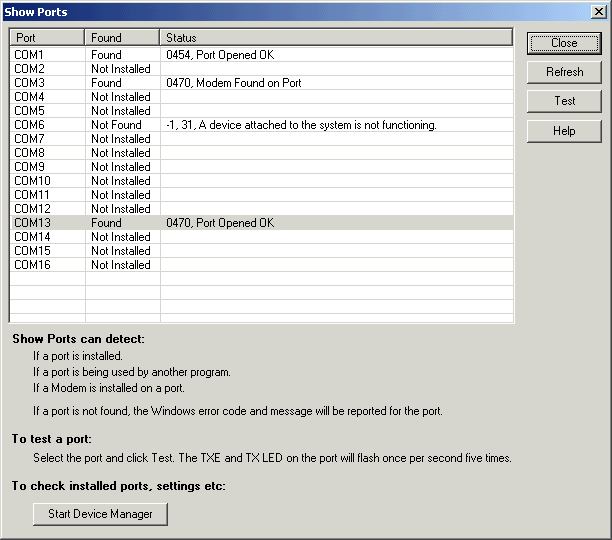
| Setup MicroScan |
| MicroScan Interface Show Ports |
The Show Ports dialog shows the current ports on the computer, and MicroScan tries to open the ports to see if they are available for use.
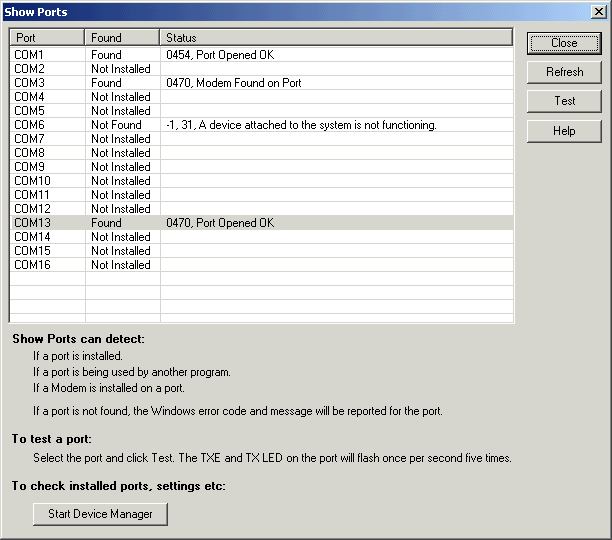
If a port is opened by another program it will showup as below (Hyperterminal with COM1 open)
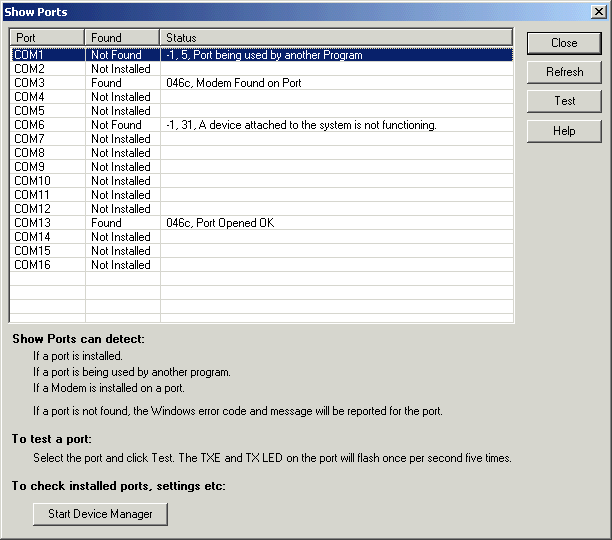
To view which programs have a port open, see Using Process Explorer to Find Programs using Serial Ports.
To View the ports available in the computer, click the Start Device Manager button, and Open the ports section.