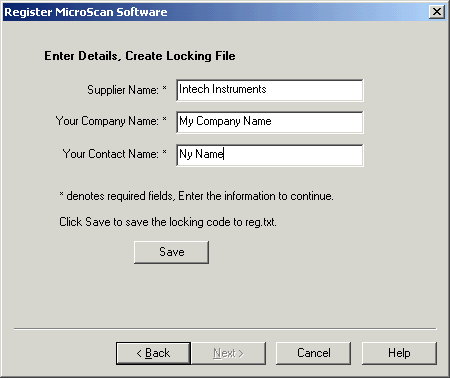
| Setup MicroScan |
| Create Locking File |
The Create step gathers user information and creates a locking file.
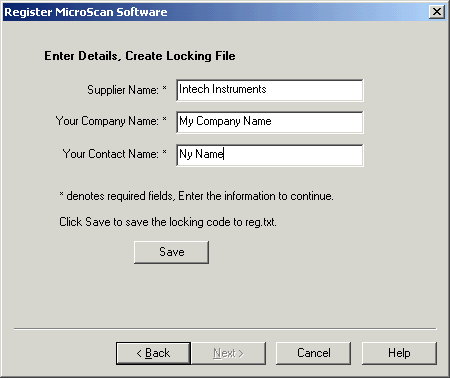
Enter the required information
When the imformation has been entered click Save to save the file reg.txt to a location.
If the PC you are using has email installed, save this file to My Documents.
If the PC you are using does not have email installed, you will need to save
this file to a floppy disk, and then use another PC with email installed to
email this file to your MicroScan supplier.
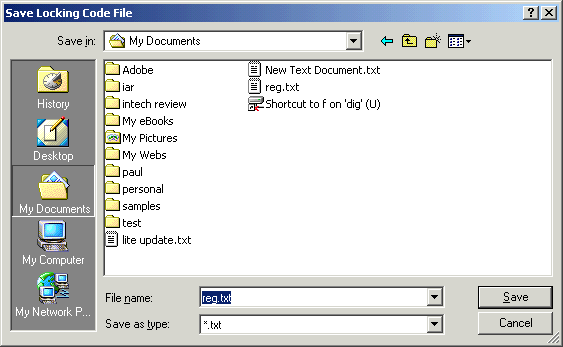
Click the Save button. You will be automatically moved to the Finish step.