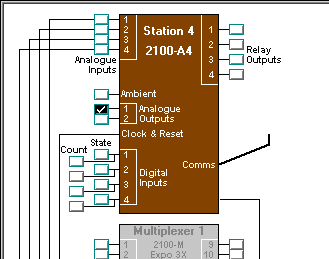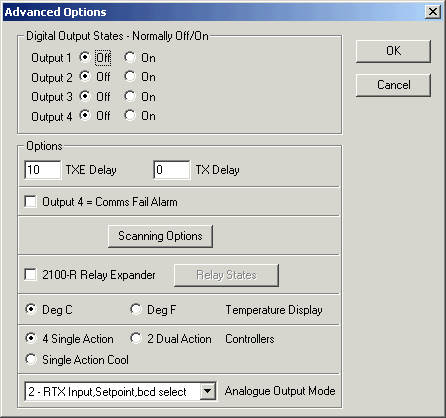
| Setup MicroScan |
| Program Station Setups 2100-A4-HWD |
Assigned Input /Output Functions
| Input 1 | Wet Bulb (RTD input, or 4-20mA = 0-100 Deg C) |
| Input 2 | Dry Bulb (RTD input, or 4-20mA = 0-100 Deg C) |
| Input 3 | General Purpose Input, free for any input type |
| Input 4 | General Purpose Input, free for any input type |
| Output 1 | Humidity Output 0-100% = 4-20 mA |
| Output 2 | Temperature Ouytut 0-100 Deg C = 4-20 mA |
In addition to doing Humidity, the A4 can be connected to a dataloop to be used to read data from the station.
2100-A4-HWD Programming screens
Programming screens are identical to 2100-A4 programming screens except for
Advanced Settings as shown below.
For A4 screens, see Program Station Setups
2100-A4.
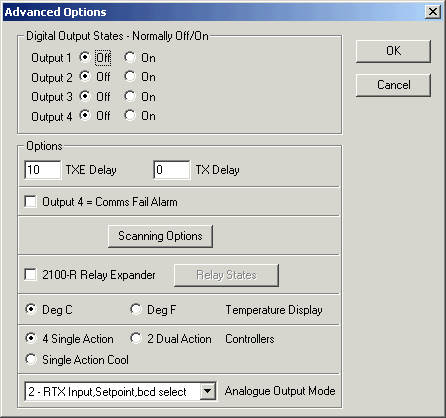
Note: See Analogue Output Mode set to 2-RTX Input. On a A4-HWD, this does not
turn on PLC RTX, but it turns on the HWD calculation software.
Click OK. Click Program to write changes to station.
Reading Humidity into MicroScan
To Read the calculated Humidity, read Analogue Output 1 into a line as shown below, scaled as 0-100, 12 Bit.