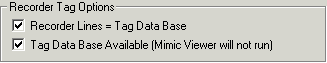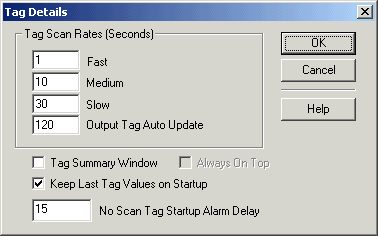
| Setup MicroScan |
| Tag Details |
The Tag Details settings are used to set options for Tag Operation (if no Mimic is enabled)
To access, click the Tag Details link on Setup Tools.
The following is displayed:
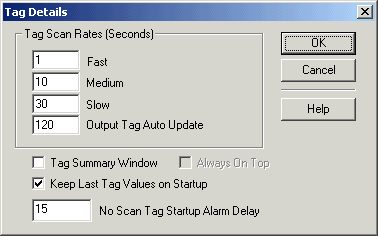
These rates determine the scan rates of tags, to match the rates set in a tags setup as shown below.
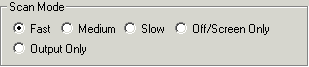
If a tag is set to Fast, it will scan at 1 sec rate.
If a tag is set to Meduim, it will scan at 10 sec rate.
If a tag is set to Slow, it will scan at 30 sec rate.
This rate determines the auto update time for output tags that have been set to Auto Update
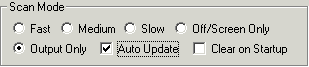
Settings Details
| Item | Meaning | Default |
| Tag Summary Window | Display Tag summary window for viewing tag values in separate window. | Off |
| Keep Last Tag Values on Startup | If checked, the tags will keep last values. Prevents graphs etc dipping to zero when MicroScan is restarted. | On |
| No Scan Tag Alarm Startup Delay | The amount of time to wait on startup before checking No Scan Tag values for alarms. Allows accessory programs to startup and write values before checking to take place. | 15 Secs |
Tag Details Link
The Tag Details setting is available if the Mimic is not allowed (i.e a R package), but the Tag Data Base is enabled in Recorder Details, Advanced Settings as shown below.