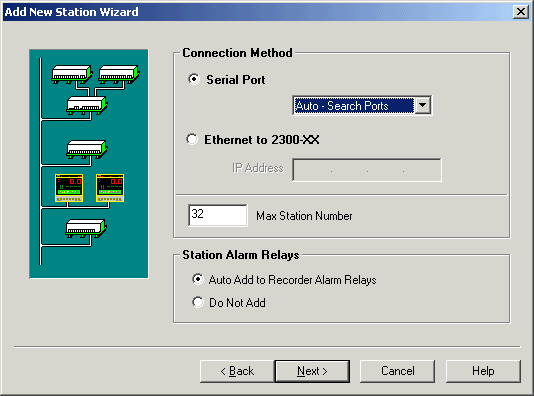
| Setup MicroScan |
| Add Station Wizard Add 2300-XX Auto |
This page is used to auto add 2300-XX stations to the MicroScan
Ensure your stations are powered up and comms properly connected to add stations.
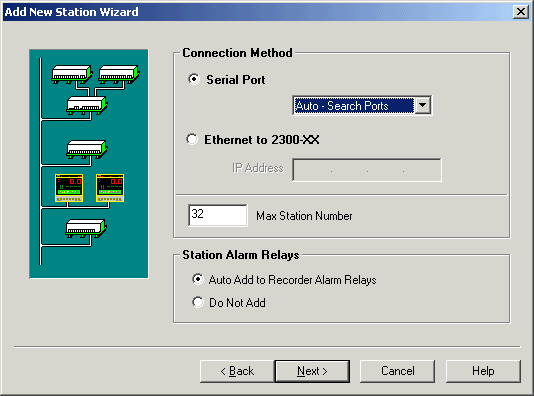
Click Next to begin searching or make alternative selections, and then click Next
To search for 2300-XX stations, the ethernet mode must be turned on, or the wizard step will be shown as below
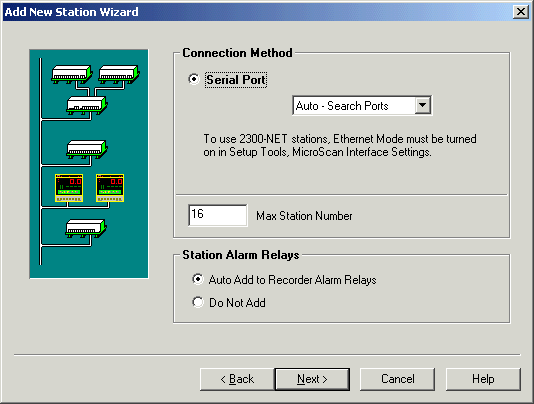
NOTE: To add 2300-NET stations, the Ethernet Mode must be turned on in MicroScan, either in Select Module Wizard or by using Setup Tools, MicroScan Interface settings to enable Ethernet Mode. When enabled, the Configure 2300-NET link will be visible in Remote Stations on the Setup Tools screen. See Enable 2300 Support.
Status window while searching
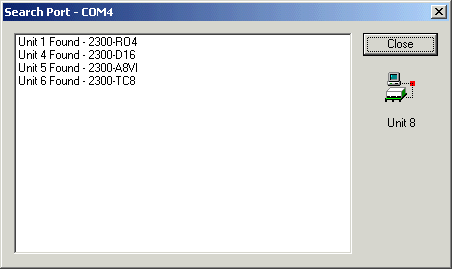
If no stations are found, the following will be displayed.
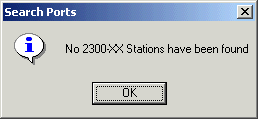
Next Page(s)