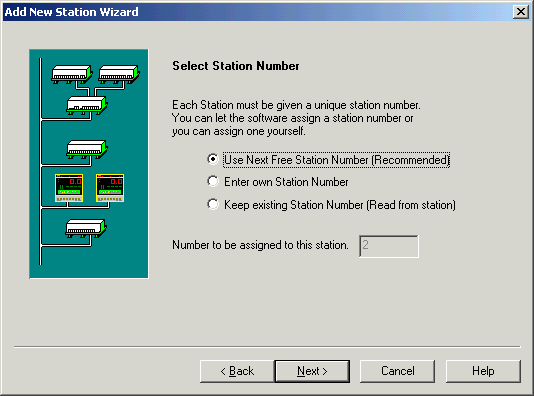
| Setup MicroScan |
| Add Station Wizard Select Station Number |
The select station number step allows you to choose the station number to be
assigned to the station.
Normally you would select "Use Next Free Station Number" and click
Next
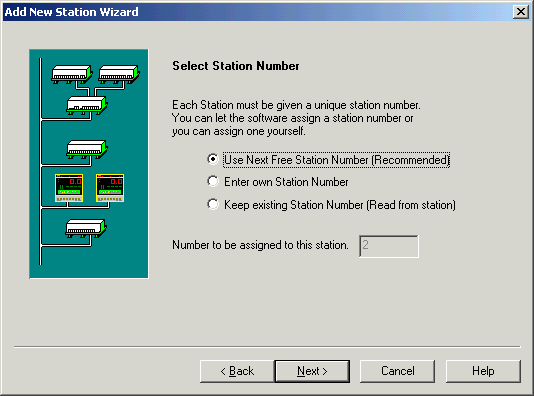
Select "Use Next Free Station Number", to allow MicroScan to auto
assign a number (Recommended).
Select "Enter own Station Number" to manually choose a station number.
Select "Keep Existing Station Number" to read the current station
number from the station.
Click Next to continue.
Next Page(s)
Select Port
Enter Station
Number