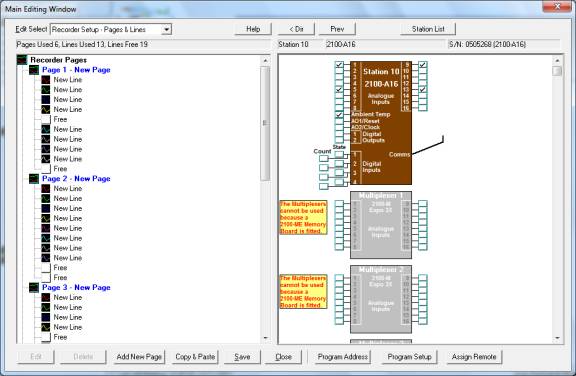
| ZigBee Wireless Data Links | |
| Assign an Existing station to a Remote |
To assign an existing station to a remote (for example when a wired site is being changed to a wireless site).
Firstly, add the base to MicroScan, and confirm that it is connected properly. Then add remotes at each remote location, and check that the Program Station Setup dialog box reports that each remote is connected. (See Program Station Setup Base).
To assign a existing station to a remote:
Click Configure Pages and Lines.
Use the Next, Prev buttons to move to the station you wish to change:
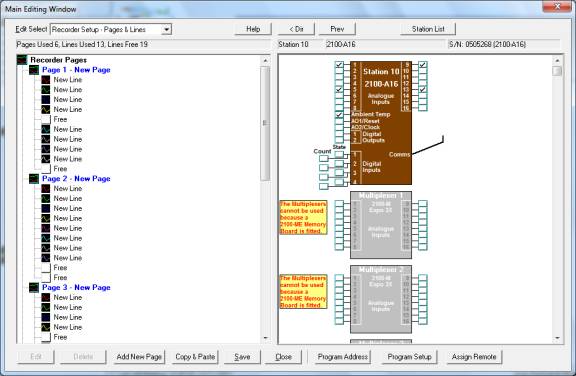
Click Assign Remote
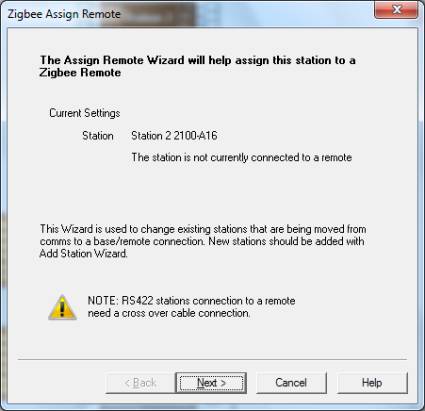
Click Next
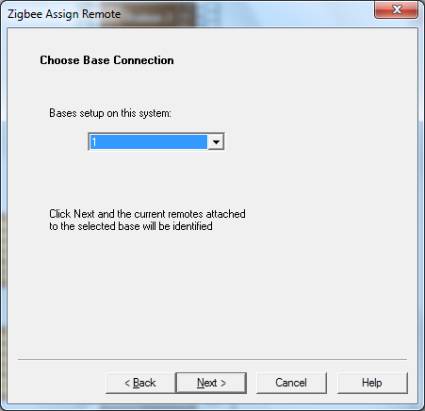
Select the base, click Next. The remotes attached to the base will then be read in.
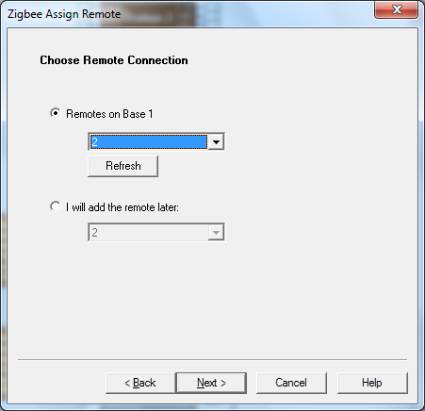
Select the remote and click Next.
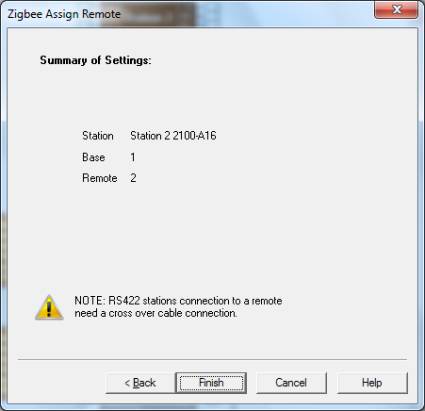
Click Finish to complete the attachment of this station to the selected base/remote combination.
The connection will be shown at the top of the main editing window:
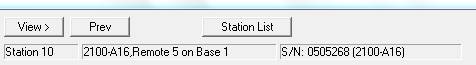
To disconnect the station from the remote:
Click the Disconnect button
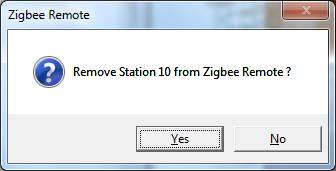
Click Yes to remove the station from the remote.