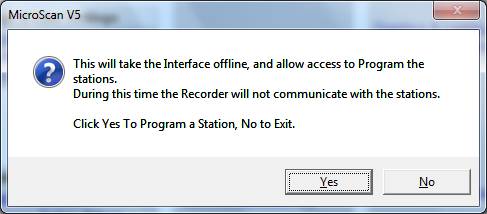
| ZigBee Wireless Data Links | |
| Base Changing Mesh ID |
NOTE: Changing the Mesh ID is for advanced users only, it is a step that is not normally required.
For general information on the Mesh ID, see ZigBee Mesh ID.
On Setup Tools, click Program Station Setups.
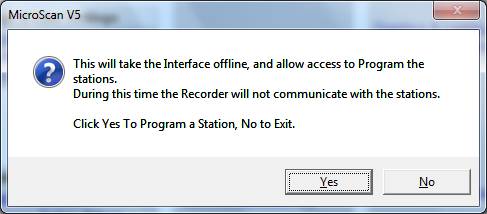
Click Yes to continue.
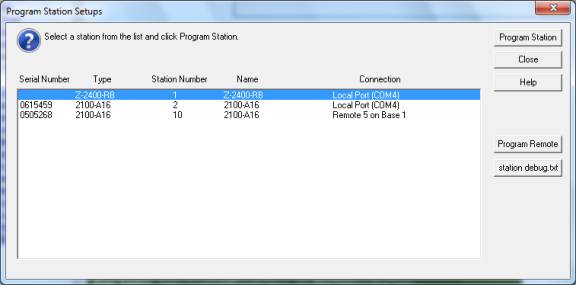
Select the base, and click Program Station.
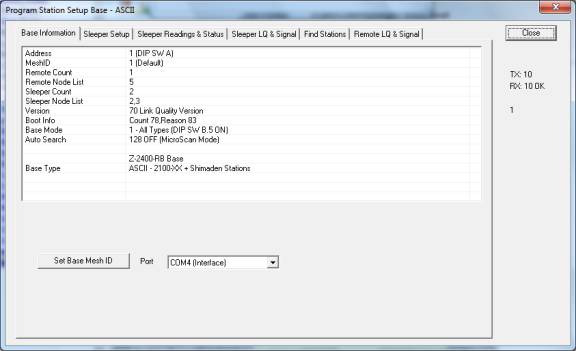
Click Set Base Mesh ID
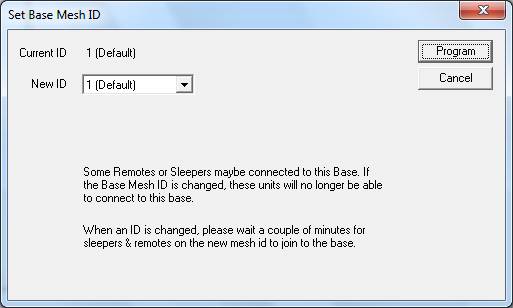
Choose the new ID and click Program

Click OK to confirm the new ID.
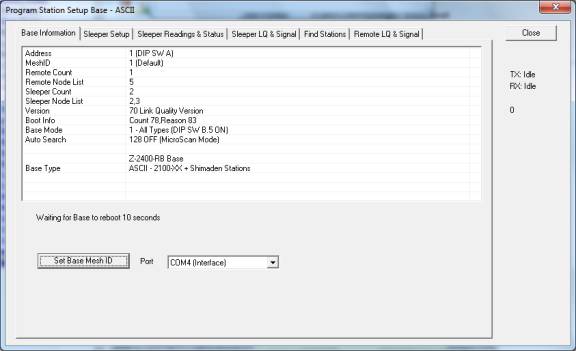
Station programming now waits 12 seconds for base to reboot.
After a new mesh id is programmed it could take up to several minutes for the
remotes and sleepers to reattach to the base.
Only remotes/Sleepers with the new mesh ID will now connect to the base.
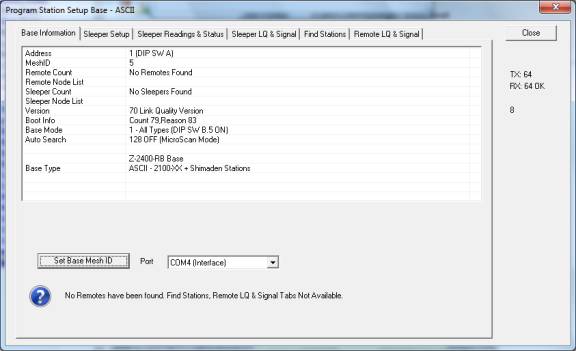
The base has rebooted, and the previous remotes/sleepers connected to mesh id 1, are no longer there until they also are changed to mesh id 5.