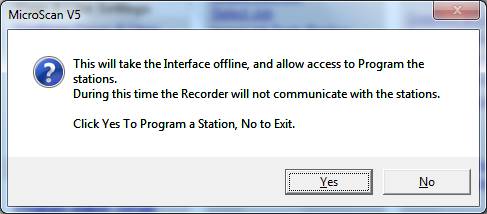
| ZigBee Wireless Data Links | |
| Remote Changing Mesh ID |
NOTE: Changing the Mesh ID is for advanced users only, it is a step that is not normally required.
For general information on the Mesh ID, see ZigBee Mesh ID.
To change the Remote Mesh ID, you must connect the remote to a computer running MicroScan.
Connect the remote using the supplied RS232 cable from the RS232 port on the
remote to a free serial port on the computer.
NOTE: The remote must be programmed in ASCII mode (DIP SW B2 OFF).
Click Program Station Setups
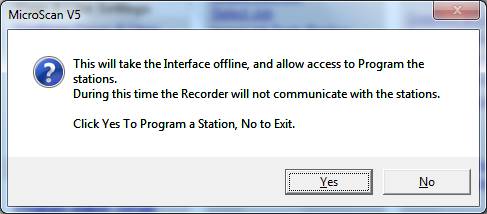
Click Yes
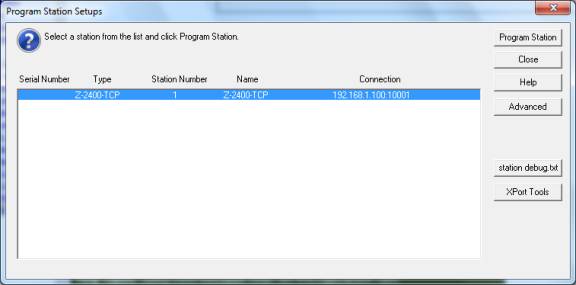
Click Advanced Button
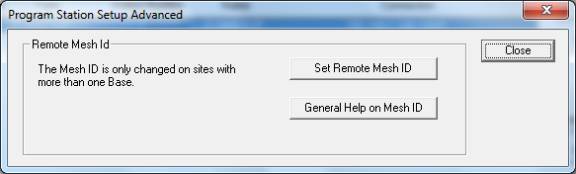
Click Set Remote Mesh Id
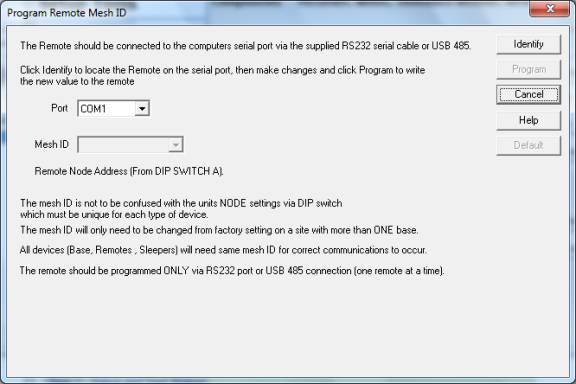
Select the serial port that the remote is connected to, click Identify
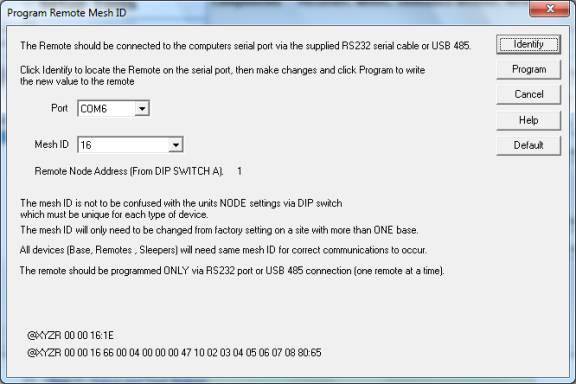
Mesh ID shown as default.
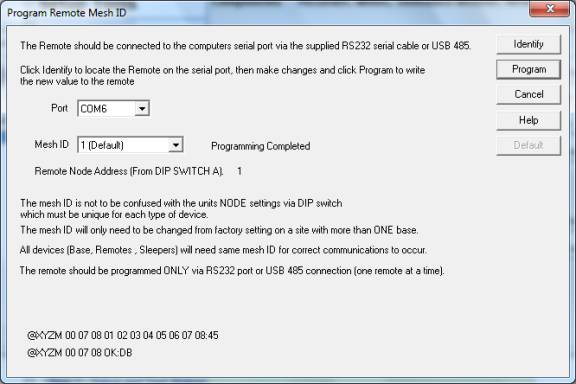
Choose
new mesh id to match the base and click Program. "Programming Complete" will be shown
next to mesh ID and then disappear.
After programming the remote will reboot and attempt to join the network on the
new mesh id. Check that LEDs 1,2 toggle indicate the base has been found.