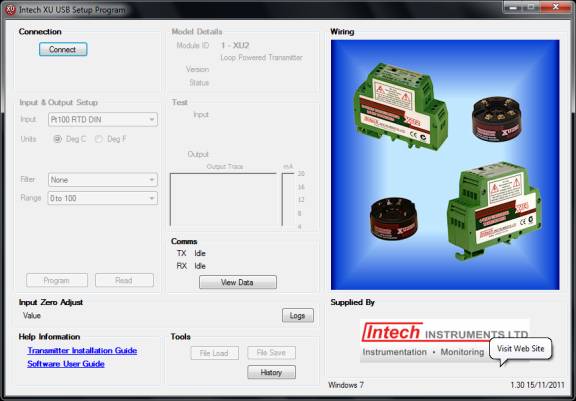
| ZigBee Wireless Data Links | |
| Sleeper Changing Mesh ID |
NOTE: Changing the Mesh ID is for advanced users only, it is a step that is not normally required.
For general information on the Mesh ID, see ZigBee Mesh ID.
To change the sleeper Mesh ID, you must connect to the sleeper using the XU Setup software and use the Set Mesh ID button.
Connect the XU-USB connector to the PROG connector on the front of the sleeper.
Start XU Setup
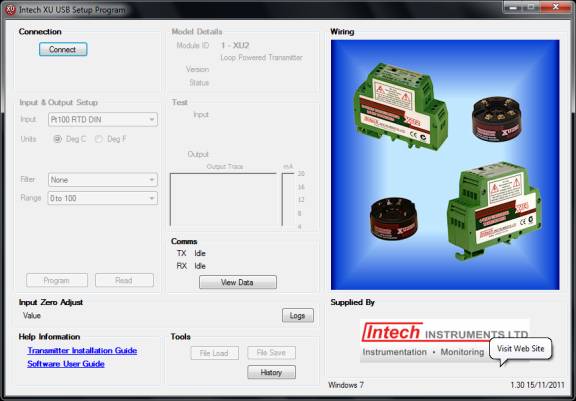
Click Connect
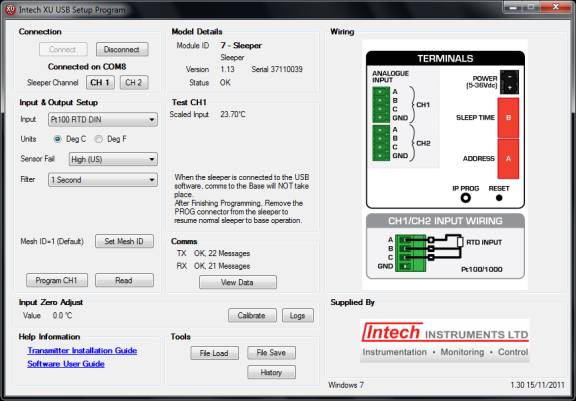
Click Set Mesh ID
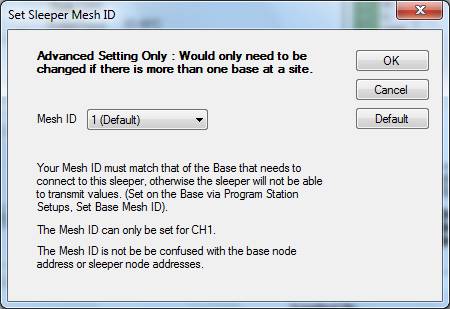
Choose
the new Mesh ID to match the base. Click
OK
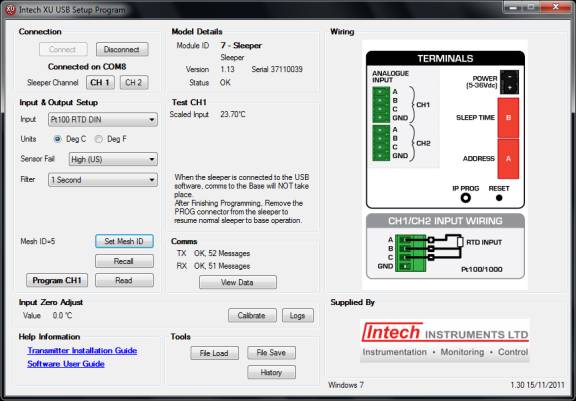
Click Program CH1 to write changes to the sleeper.
Disconnect the sleeper XU-USB from the PROG connector and wait for the Network Status LEDs to toggle 1,2 to indicate a good connection to the base.