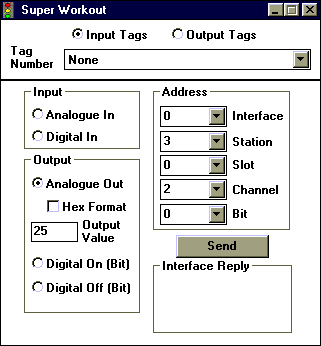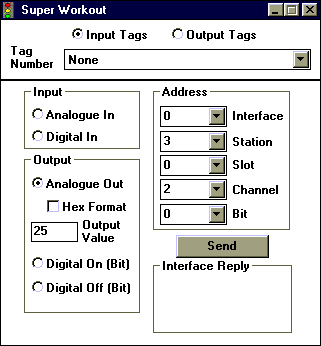MicroScan - Workout
The MicroScan Workout program is a useful program for 'Reading' and 'Writing' directly to the interfaces.
This is very useful during commissioning as communications with each station or node can be checked.
Also, if "Bench Testing", with the MicroScan Image Interface the operation of a setup can be checked by "Writing" to specific addresses and observing the result.
To start the MicroScan Workout program, run "C:\IN2000\Workout.exe". The following form will appear.
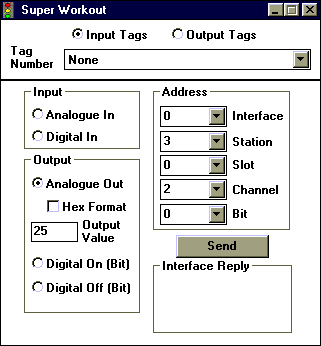
The Workout program has the following:
- Input Tags / Output Tags selection - Select either Input or Output Tag to give the address as required.
- Tag Number - Select the tag required. Note that when the tag is selected then the special MicroScan address that is assigned to that tag is automatically loaded into the "Address" frame.
- Address Frame - This is where the special MicroScan address is displayed. If you know the address then you can enter it in manually if you wish.
- Input and Output Frames - Depending on whether you wish to Input data or Output Data, select the option you require from within these two frames. Note that to Output an analogue value you must also set the "Output Value". Be sure to scale this to suit the scaling of the tag.
- Send Button - Click on this button to action the Input / Output request.
- Interface Reply - This not only gives the reply value of an Input request but also gives interesting data on the communication status.
 Back to Miscellaneous Index
Back to Miscellaneous Index
 Back to Contents
Back to Contents