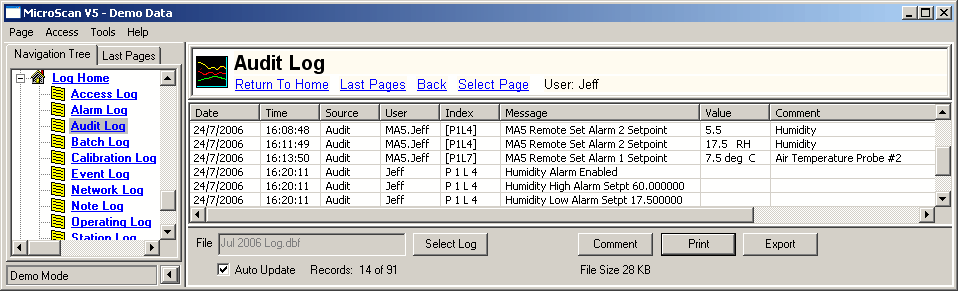First the user must be enabled to Set Data from Microscan.
To get the value of a Microscan reference send an SMS TXT message to the Siemens MC35 Modem similar to the one below:
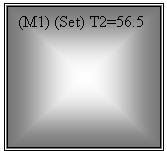
where:
| (M1) | Is the Client ID and must be inside brackets. |
| (Set) | Is the command that to set the data. |
| T1 | Is the Microscan Reference of the data required. |
The MA5 will return an SMS TXT message similar to the one below:
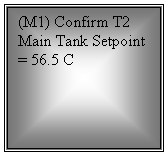
Each time the MA5 is used to change a setting in Microscan an entry will be added to the Audit Log for reference as shown below where the top 3 entries are made by the MA5 and the lower 3 entries are made by a user logged in to Microscan locally.