
Overview>Getting Started>Client Overview>MA5 Client>Users

Overview>Getting Started>Client Overview>MA5 Client>Users
This is the MA5 Client "Users" setup tab:
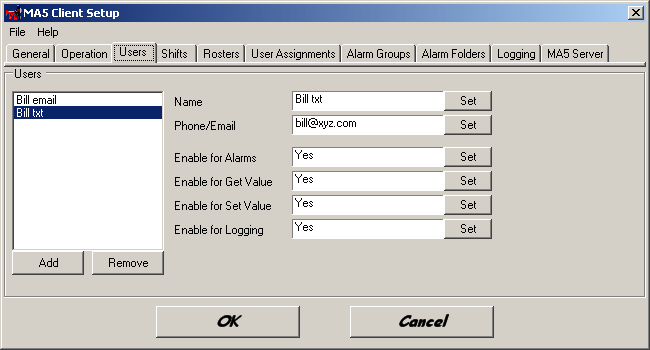
There is no limit to the number of users you can add, only that each user must have a unique name consisting of alpha-numeric characters only.
The User setup has the following properties:
| Name | Enter your company name. |
| Phone / Email | Enter the contact name. This will appear on some TXT messages if the message is not recognized so it is good to include a contact email address or phone number. |
| Enable for Alarms | Set to "Yes" to allow the user to acknowledge alarms. Otherwise set to "No". Note that a user may receive alarms even if they are not enabled to acknowledge them. |
| Enable for Get Values | Set to "Yes" to allow the user to query (read) Microscan values. Otherwise set to "No". |
| Enable for Set Values | Set to "Yes" to allow the user to change (write) Microscan values. Otherwise set to "No". |
| Enable for Logging | Set to "Yes" to allow the user to accept MA5 Logging SMS TXT messages from another MA5 installation. Otherwise set to "No". |