
Overview>Getting Started>Client Overview

Overview>Getting Started>Client Overview
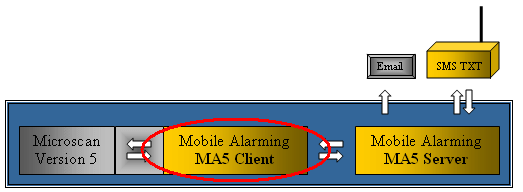
The MA5 Client provides the communications interface between Microscan and the MA5 Server.
It must be installed on the same PC as Microscan Version 5.
Once the MA5 Client has been installed, run Microscan Version 5 and then start it from the icon ![]() that appears on the Desktop and complete the Setup. Once the MA5 Client has been started then it will automatically start and stop with Microscan.
that appears on the Desktop and complete the Setup. Once the MA5 Client has been started then it will automatically start and stop with Microscan.
MA5 Client
MA5 Client Setup - General
MA5 Client Setup - Operation
MA5 Client Setup - Users
MA5 Client Setup - Shifts
MA5 Client Setup - Rosters
MA5 Client Setup - User Assignments
MA5 Client Setup - Alarm Groups
MA5 Client Setup - Alarms
MA5 Client Setup - Logging
MA5 Client Setup - MA5 Server